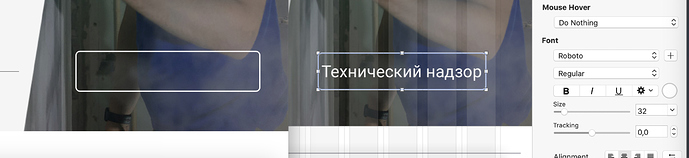Hi! After only 5 min of meeting Sparkle 3.0 Update i’m already love it! Thank you very much for your work:)
But i find bug with missing text text in buttons in preview mode. I’m afraid to publish site. Have you already encountered this problem?
Our website is full of buttons and they all work  so I’m guessing something specific about the font. Could you please send the project file over, we’ll take a look. feedback@sparkleapp.com
so I’m guessing something specific about the font. Could you please send the project file over, we’ll take a look. feedback@sparkleapp.com
Buttons are broken in version 3, regardless of the font. Do you even test before releasing?
Hey, this community is very respectful and I’d like to keep it that way. I’m sure Duncan will address this issue as soon as he can. It’s a big day for everyone.
Frustration (and venting it out in and on a peaceful community) won’t resolve the problem you are encountering. You can always ask for help for the issues you are encountering.
I’m pretty sure that the problem you are having has to do with the padding on the right/left of the button text. Try leaving more space between the text and the outline.
Very sorry about the trouble, 3.0.1 coming very shortly.
I got the bug too!
Waiting the fix…
Sorry about the trouble. We do test, and we have a number of testers looking at each beta build we issue. The reason this problem slipped is it doesn’t happen when upgrading to the full Sparkle 3 feature set, and our testers were using that.
I understand the frustration, and apologize for the trouble. As mentioned this is fixed in 3.0.1, which we have sent to Apple for review, and hope to get approved later today or early tomorrow.
Me too. The great thing is Duncan and the Sparkle community are so quick to respond and couldn’t be more helpful. I couldn’t see how it was something I’d done as I hadn’t changed the buttons at all from the earlier version of my Site
My problem on 3.0 are sparkle one user).
- The fonts on the web appear larger than the fonts on the local preview and the build site.
- My site has a horizontal banner menu on the desktop site yet it shows up as hamburger menu on the web once the site is published?
@mhirji, I would check your Devices - how many do you have?
It is VERY important to cover all three device categories - mobile (320px), tablet (768px) and desktop (960px or 1200px) otherwise you will see what you are describing…
It sounds like you might be editing one layout and previewing another. This can happen when you set up multiple devices, and set preview to showing all devices.
Thank you. @duncan & @ greenskin. Upgrading to 3 oit seems the Device layout changed automatically and synchronized all texts. Ticked it off and now it works.