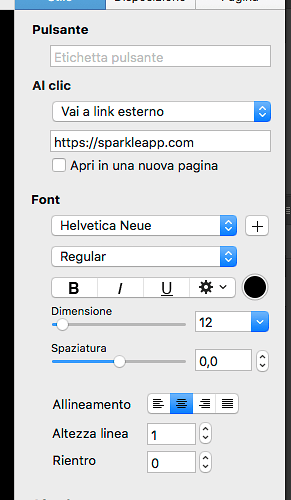Here’s a way to achieve an interesting roll-up effect:
Video: https://www.dropbox.com/s/5kb7o5dkqzh043q/roll-over%20effects.mov?dl=0
- create an image that will serve as a reference to an article, a link, an advertisement and so on.
- insert it in the page
- choose the button tool and place it over the image
- do not put any label on the button
- choose the background color of button on the transparent black
- choose the color of the mouse passage (mouse over) on “transparent” (this will show you the image below the mouse passage)
That’s all!