My search finds that an arrange command, “center on page” is not currently available.
Request that it be added; this would be a massively helpful tool rather than scrolling back and forth and watching multiple vertical lines hunt around as you hope you’re placing something dead-center.
Can’t find any other way to do this function outside eyeballing placement left-to-right and using the background reference grid.
@producerguyaz, You could line-up one element “centre on page” and then use that as the anchor?
You would then add your other elements on page and then click the first element that is dead centre and then all the other elements you want to centre and then click on the centering alignment guide towards the top of the Sparkle canvas.
But it would be nice to have horizontal-centre on page! 
@FlaminFig
That’s how I do it as well. 

I often use a “wide box” as the first element, because a wide box is automatically always centred … and then all other elements align to that.
But I agree, it would be easier to have that function right there on the menu … 

1 Like
Not exactly a clean solution; anyone who’s tried to move around multiple objects on a page knows you end up with several “centering” lines, and you’re left guessing which one is correct and have to rely on eyeballing left-to-right spacing.
Apps like Pages, Keynote and even WiX have this uber-helpful feature; I’m sure it’s on Duncan’s update list, I’m just making sure it doesn’t get left out.
Hello @producerguyaz
I agree with you, when you move around multiple objects with the mouse there are so many alignment guides all over the place and that is cumbersome. I find that very confusing.
Have you tried using the alignment icons? I’m only asking because I think they get overlooked quite often, since they are only active when you have selected multiple elements on the page.
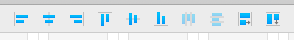
I think @FlaminFig was referring to those as well.
For my personal workflow, I find them much easier to use for aligning objects, especially to centre objects, than with the mouse …
Maybe this can help you as well, in the meantime, until Duncan adds the requested feature …
2 Likes
@Shadowfax, Yep that is what I use and do! 
1 Like
Yes. These alignment icons only work with many objects.
It would be enough to enable them to work only with only one selected object, and then this object would align to the page and not to another object.
May version 3.0 allow this? I believe it very much. Soon in a few days?
1 Like



