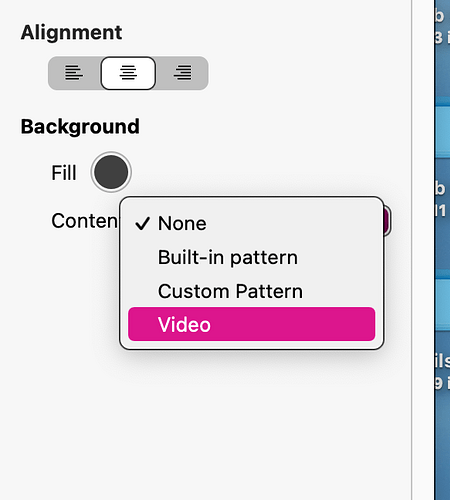Is it possible to use an image for the background?
Yes, please read the documentation.
I could not find … I am enclosing a screenshot, for the background there is only a choice for color, and in the content ‘non’, ‘built in pattern’, ‘custom pattern’ or ‘video’.
Hi @acbee,
we don’t support an image directly on the page background, if not as a repeating/tiled pattern, because the image ends up stretching uncontrollably.
It is easy enough to create a full width box, make it as tall as the page, then set the image as the background for the box. By locking the box you can also make it not interfere with further editing in the canvas.
thank you very much duncan! 
if not as a repeating/tiled pattern
So we can set a repeating background image for the page? I know we can do it for boxes and layout boxes. I can only set the background color for my page. hmm…?
I probably have a different version that has messed up stuff in it because my life seems to always work like that for some reason ;( JK I’m just not understanding it correctly I’m sure. Im quite green, only ONE site sorta complete.
But I see what you mean about a fullwidth box as tall as the page - I will do that from now on.
Yes you set custom pattern at the bottom of the page settings.
Oh, you mean by affecting the button that is sitting there, clear as day, waiting to be customized? Dur dur dur I feel dumb yeah I totally know how to do it now and changed my site. THANK YOU!
I was confused and thought that area was for…uh…like a Safari Tab background or something? IDK I just didn’t know that affected the page BG but now I do, and WOW - Video? Cool! I’m gonna ice me a radio star ya dig? Thanks again!! I am learning more and more each project. And I’ve now done a few sand boxes and a real site. So dope. Love this game. Anywho, peace friends.