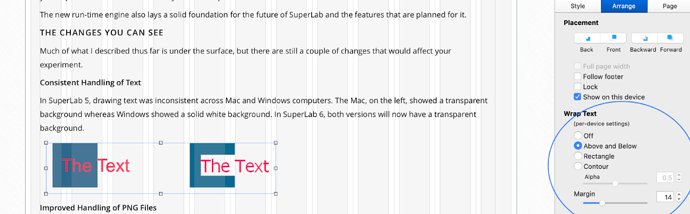Thank you very much.
Hi, Thank you for the feedback! I have fixed the problem and will upload it when I am posting again.
Hereby the link to my blogtemplate. I made it in the Autumn style.
Hi, how did you get the images to stay within the same text stream and displayed correctly on the browser’s read-only option? Thanks
This is a bit of a hit and miss and was answered by Duncan here.
In earlier versions of the blog, I had several blocks of text. Safari’s Reader mode never worked. When Sparkle introduced the Wraparound feature, I started using a single block of text for the entire blog post, and use the Wraparound feature for the pictures. This improved the odds considerably, but like Duncan said, there is no sure fire way.
We have some idea for the issue with readers, post 3.0, we’ll see how that works out.
I am following the discussion and done some trials with the blog options.
One thing is not really clear to me:
If I change the layout of the index page, I have to do it through the blog page, right? It feels not natural to change the way blog posts are presented on the index page, by means of changing on the blog page itself… At first this looks like I have to make the changes on each blog I write… Instead of changing the design on the index page one time. So if I understand correctly, Sparkle made it so that I change the look of the index page on a blog and as soon as I write a new blog I have to copy the one before in order to make the index page look consistent?
Thanks @Appadvies, this brings up the point I talked about in the live streaming.
Essentially Sparkle focuses on page content curation, which requires a bit more work than blog engines that generate posts by combining templates with text in a database.
So yes Sparkle synchronizes the index from the blog post pages, you will be editing blog post pages to update the index.
We consider the current blog to be a 1.0 of sorts, and we’ll be improving how it works, making it more automated etc. For now duplicating a blog entry and changing the relevant bits is probably the most workable solution.
Hi Duncan,
Thank you. That was the confirmation I needed.
Willem
Is there anyway one can copy and paste contents of the Blog -Index page to an ordinary page in Sparkle? It seems to copy but not paste for me?
What is it exactly that you want to do?
Because your blog index page is made by other pages.
So I am not sure where you wanna go
My server does not support .php because security reasons?? therefor I was just going to create an “index page” from an ordinary page. What I might do is just copy paste parts from the full blog into tmy index.
Thank you
That’s BS. 99.999% of web hosts support php and no security reason. Change web host.
@mhirji, Sam as Duncan said! Either you are being hosted by a friends home server, or you are using a totally outdated public hosting server! Either which way PHP is universal and you are at a total disadvantage if you are paying for hosting without it.
Thank you @duncan and @FlaminFig. I have sent your responses to the webmaster. Being ignorant of these techy stuff, I had no better choice than to use the words of someone who knows these things and the ones I trust. I will await the response
That is just false information. Change web hosts!
Best,
Scott
Hi Willem, hi Duncan,
you two helps me so much with your comment I found by accident. Wouldn’t it be worth to write it in the manual as a hint?
Thanks and kind regards
Heike