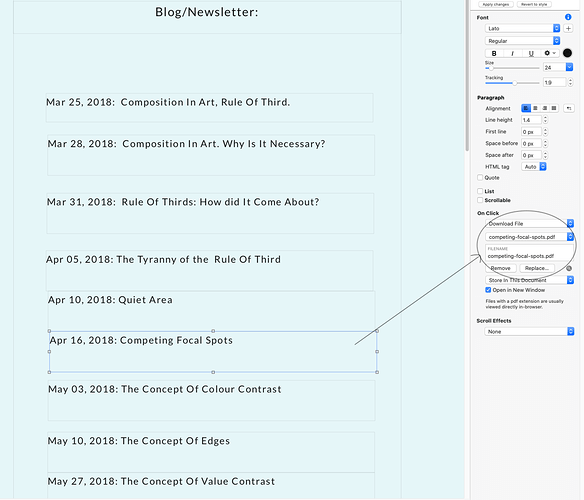I have been playing with the blog feature. I seem to have figured out how it works. Now my problem is: I assume the “blog menu” is linked to the index page (i.e. clicking blog on menu takes you to index page) which displays a number of abbreviated blogs. How does the viewer access the entire blog(s) from the index page?
@mhirji, I have come across a number of websites with blogs and I haven’t seen that from the index page you can go to a page with all the blog posts in full - I mean that would be a very very long page and would leave you at a disadvantage with your SEO.
What you could do is have say three elements on your home page (image, heading, and text) referencing say your latest three blog posts and have that directly link to your blog post pages… and this would be regularly updated when you load a new blog post.
You can also strategically place links in your text blocks on your home page promoting certain blog post.
@FlaminFig, thanks again for coming to my rescue once again. Perhaps I am reading too much into the “Blogging within Sparkle” . Until recently I used to have a link from my menu to my blogs/Newsletters. There one would find a list of blogs/Newsletters with a date and topic. Clicking on one of the topics would open up a pdf page which is saved in the downloaded file. The attached screen shot is an example.
it would then open up this page: [https://sites.ualberta.ca/~mhirji/download/competing-focal-spots.pdf]
(https://sites.ualberta.ca/~mhirji/download/competing-focal-spots.pdf)
Do you think I should stick to something like this and instead of a saved pdf file the “list” would link to a page on the website containing the blog? I could jazz up the list view with small image icons. Thanks in advance.
@mhirji, You can do the same with the new blog feature if you feel comfortable with continuing it.
When adding a Blog Post Page (the pages under your Blog Index page in the left-hand panel) and adding content it will automatically show up on your Blog Index page so if you also added the links to your pdfs then it will all show up how your screenshot looks.
So in your screenshot you have 9 blog posts linking to pdfs. How that would look is you would have 9 blog post pages under your Blog Index page in your Sparkle3 canvas.
Spent several hours trying. No success. I guess I will just wait for a video tutorial from someone.