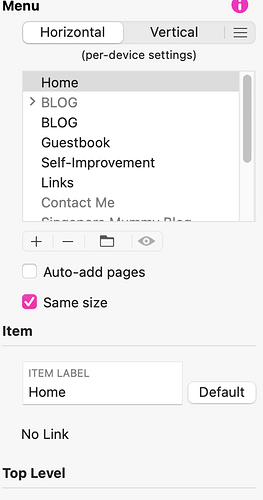Yesterday I made a new home page by copying the exisiting one - redesigning and saving as “the homepage” and deleting the original. However, that seems to have affected my menu so the “Home” button is now unlinked and I can’t find a way to fix it.
Anyone have an idea?
Thanking any input in advance!
@jazzbird, Have you got the new page set as the “home page” under the page tab on the right?
1 Like
Hello @FlaminFig! Thank you so much for replying.
Yes, I set it as “home page”. So that’s why I don’t understand why the menu hasn’t automatically recognised that and linked it.
Any other suggestions? It’s a bit frustrating.
Ooh, I think I’ve corrected it! I closed the programme, reopened and now it is presenting me with the “on click” options which it did not earlier. Republishing now and hopefully will all be resolved.
Thank you again @FlaminFig!
Ha ha @jazzbird, that was going to be my next suggestion! 
I’m glad it is working for you again! 
1 Like
It worked! Phew! I’d been stumped since last night.