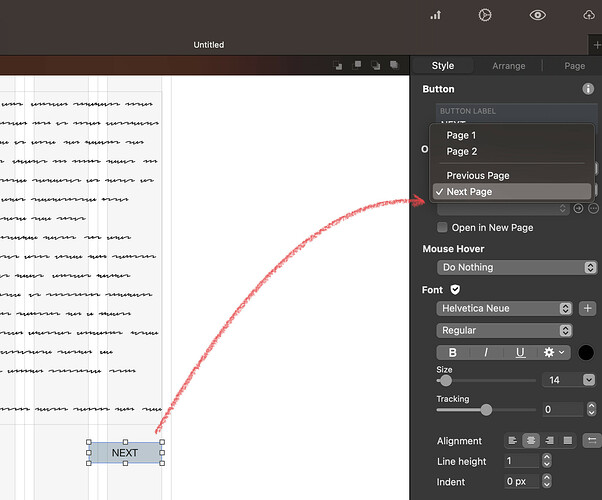For a friend I have to make a compilation of articles that only exist as jpg files. I know that I can make an arrow (or whatever) link at the bottom of the page which leads to the next and one which leads to the previous page.
But: Do I really have to set the link for each page manually or is there a short cut for next page and previous page?
The compilation is 108 pages which would mean 216 links (and some extras), That’s why I’m asking …
Thanks, Chris
Hi Chris.
Yes and No. For going backwards 1 page, the page you came from, you can use what @Duncan postet a while ago:
It’s not built-in in Sparkle because it’s not a common pattern, but it can be done with a tiny bit of javascript. In your button “On click” action, set it to open external website, then enter this:
javascript:history.back(-1)
Should do the trick.
For going to the next page there’s no command like javascript:future.forward(+1) ![]()
You have to set each link individually. Who else beside you knows what the next page is?
When you have to deal with JPEG’s only, why not an image slider gallery?
Mr. F.
Thank you for you fast reply Mr.F.
For your question: Who else beside you knows what the next page is?
Of course Sparkle knows. That’s why my idea was, that Sparkle would have some kind of a shortcut to go to the next or previous page.
And about the slider gallery: There will be a “hamburger menu” and a separate title list (of the article title) which AFAIK is not possible with a slider gallery. But I’ll check that out.
Hi Chris.
Please explain this to me as if I were 6 years old (have you seen the movie Philadelphia?)
Maybe I have missed something.
Mr. F.
Hey Chris! Did you know that Preview reads the text in JPGs?
I just made a screenshot of your post, then opened it in Preview and copied the text. Here’s what it produced:
For a friend I have to make a compilation of articles that only exist as jpg files. I know that I can make an arrow (or whatever) link at the bottom of the page which leads to the next and one which leads to the previous page.
But: Do I really have to set the link for each page manually or is there a short cut for next page and previous page?
The compilation is 108 pages which would mean 216 links (and some extras), That’s why I’m asking
@macmancape I didn’t know that. Thanks. Great to know. But as the JPGs (originally pdfs) were originals from a magazine of the 80ies and 90ies, he likes to keep them the way they were printed, hence JPGs.
@Mr_Fozzie No I haven’t seen Philadelphia and I don’t know exactly what you mean, but I try to explain: Sparkle knows the order of the pages, as it can create automatic menus and you see that order on the left, too.
[begin off topic]
Philadelphia with Tom Hanks and Denzel Washington:
[end off topic]
I don’t think there is a way to do that automatically.
Mr. F
Thanks. But somehow it could have been possible. Or probably it’s an easy thing to do for Duncan ![]()
Ok @chrisMF, I’ll put you out of your misery…
In the new Sparkle 5 you can now activate next or previous via the right-hand panel.
Give it a try and you’ll love it! ![]()
Wow, Thanks @FlaminFig I’ll try it out. Wrote about “Duncan could do it” too soon, as he already did it.
Edit: WORKS! ![]()
I am impressed.
Once the other serious bugs are fixed, I could see myself switching to version 5.0.x.
Mr. F.
Have you considered making a diashow? That’s easy and probably the thing you are looking for …
Thanks @GerardM But a slide/diashow is not the solution, as the jpgs are from a A4 (or similar) magazine, which need a certain size for reading.
And the solution with the newly added previous and next in Sparkle 5 works for me.
Hi.
How about a flip brochure?
Samples: Free Flippable Brochure Maker - Publish Pageflip Brochure Online - FlipBuilder
There are other software solutions as well. Just ask Goo**
Mr. F.
Good idea, Mr.F., but way too expensive just for one project. And as a member of a non-profit organisation I cannot afford expensive software.
I was looking forward for these NEXT/PREVIOUS buttons since I have installed sparkle 6 months ago.
They are so helpful in our “travel blog”, which is not really organized as a blog in the usual sense.
Thanks to the sparkle team!
Heike