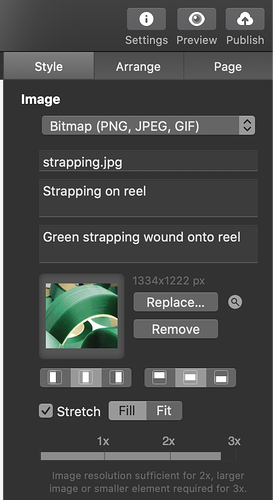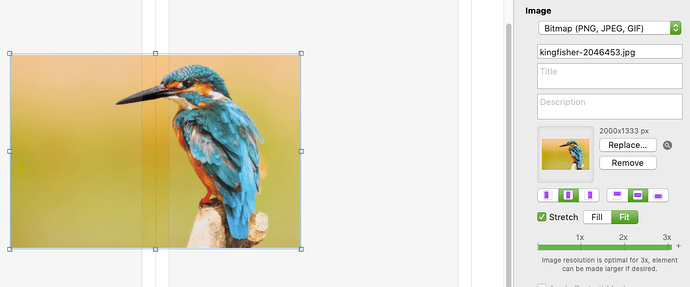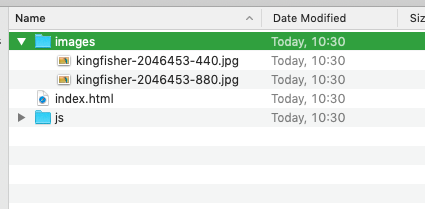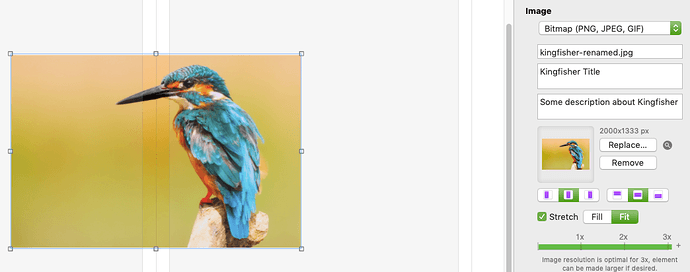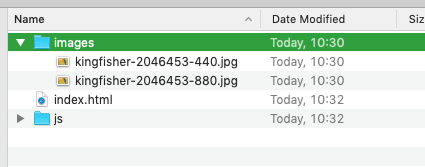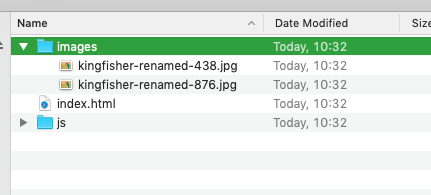Hello everybody,
I wanted to ask if someone knows how I can change filenames of pictures on my website.
For some reason even though I change the image filename to something else, when I export the site the file names in the images folder are still the old ones. I deleted the images folder and exported again, still the old names.
Maybe there’s an option somewhere but I can’t see it 
Thanks in advance.
Cheers!
I just figured out a way myself to rename them. Maybe it’ll help you. I resized the height of the pictures in Sparkle by 1. So instead of 1000x1000 I changed it to 1000x999 which seems to give the image a new identity and the new picture name sticks.
Maybe there’s an easier way? Not sure 
@rondawg, To rename your placed images I go to the right-hand panel after clicking on the image where you can rename the file, enter a title and also an alt tag. When you Publish Sparkle it uses this placed information…
Thank you @FlaminFig but that didn’t work for me. I used rename file and added alt tags but after export the images still had the old name. Resizing the pictures by 1 worked for me for some reason.
Hello @rondawg and @FlaminFig
I had the same problem some weeks ago. Simply renaming the picture in Sparkle didn’t work for me either. The exported picture always used the same old name.
I will try this again with resizing the pictures and then export.
@Shadowfax yes try it, it worked for me. Resize only he height of the picture you want to rename by 1 (1000x999) and then export. It’ll have the new name.
I think resizing gives the image a new identity. I you keep the size of the picture the same it seems Sparkle thinks it’s still the old picture and gives it the old name again 
@rondawg, Ok that is strange! I have Published two new projects of late and I had no issues.
Sounds like you need to mention it to @duncan? He’ll be on in a couple of hours…
@rondawg
Thank you. I will try that today and post my results.
@FlaminFig the screenshot you posted, how come your Sparkle is dark? I have the latest Sparkle and it’s all white. Are you on PC maybe? I’m using a Mac and maybe that’s why simply renaming works for you and not for me and @Shadowfax ? I tried everything, even deleting the picture and putting in back in with the new name, didn’t work. Only resizing the picture by 1 works for me.
@rondawg
Sparkle is Mac only. There is no version for PC.
The “dark mode” you can set up in your macOS settings, if you have 10.14 or later …
@Shadowfax
Oh I see. I’m still using Sierra. Too scared to update haha

Well, I am still on Mojave, also not updating to Catalina.
Why fix what’s not broken, right? 
Okay. I could reproduce the same behaviour as @rondawg described.
Placed an image from pixabay … and exported.
Exported name as in Sparkle.
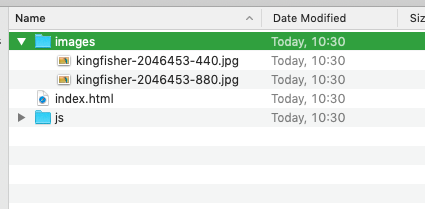
Changed the name in Sparkle to “…renamed.jpg” and exported again.
No change in the name of the exported picture.
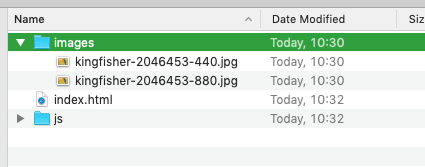
Changed the size of the picture in Sparkle by 2 pixels … and the exported image has changed the name.
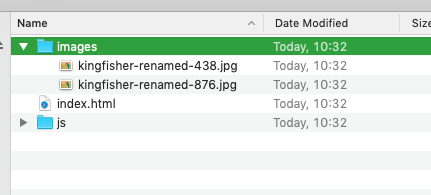
@rondawg
Yes. Why fix what’s not broken?! 
Especially when you have work to do and don’t want your system to crash. 
1 Like
So it’s not only me… phewww 
It’s like keeping the size the same doesn’t change the source somewhere. Resizing creates a new source and uses the new name. Strange but it works! 
Sparkle adds the width of the picture at the end of the file name … so by resizing the image a new image is exported and then it uses the changed file name, it seems …
I bet @duncan will have fun figuring this one out! haha
@rondawg, and @Shadowfax I’m using the latest Catalina and all good on this end! And yes I have Sparkle dark mode selected - makes my canvas pop more! 
Yep, I think a good thing to mention to @duncan, a possible glitch but I’m not sure?