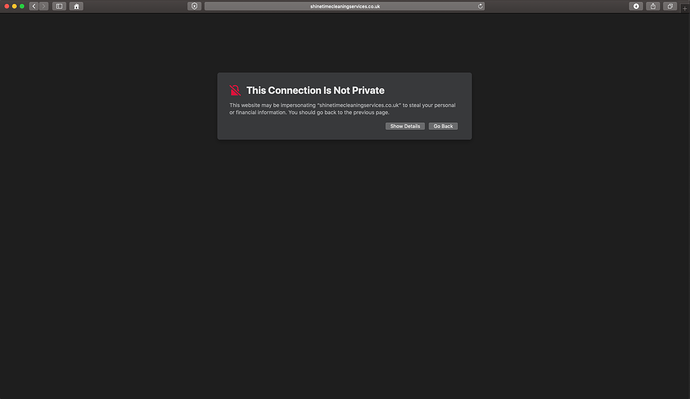Hi, need some help please!
I updated a clients website and all seemed fine when I visited it on my computer; I had a slight change to do (description within search and social on page setup for home page) so I deleted the files on the server and uploaded the updated ones (via FileZilla) a process that I have done before with no issues.
This morning I have checked to see if the change has been made when searching for the site:
www.shinetimecleaningservices.co.uk
(clicking on this link works fine apart from seeing the cookie policy banner)
but when I search in Google then click on the site it doesn’t I now get the message “This connection is not private” (as attached image)
if you view details and go to site all is ok the next time you visit the site apart from the favicon doesn’t show (though it is shown on the files on the server) on mobiles.
Is it just my computer or is it something else? as potential clients visiting the site will be put off if this message is shown plus this has not happened before.
Any help would be great.
Many thanks
Ian