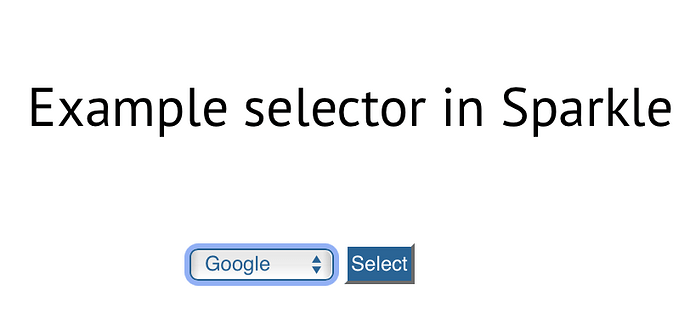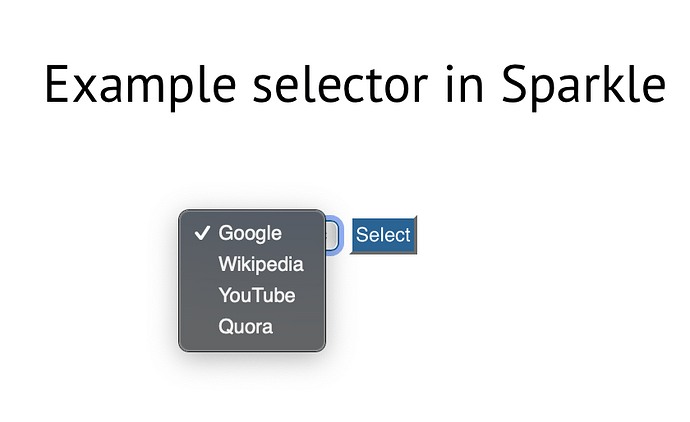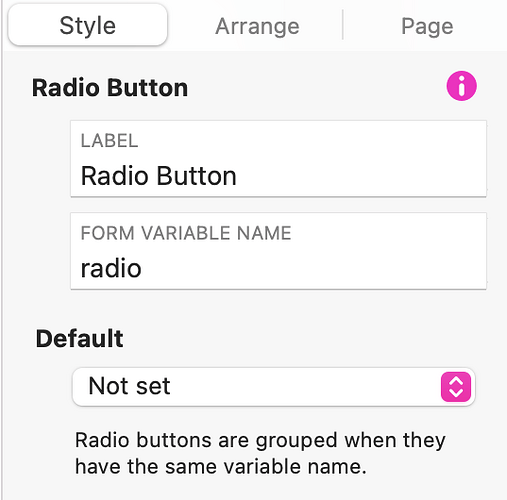I need to create a selection field (drop-down list box) in a website form.
Users browse the list of products in the web pages and click one of them, which will open the linked Sparkle form page. I need to insert a selection field in the form page for the users to pick up their selected item in the form. Can I do this with the current sparkle form? It is a necessary and useful function to set up e-commerce, subscription, etc.
The only selection options available right now with Sparkle is the radio and the check button. You can achieve something similar to what you want if the list of options isn’t gigantic.
Another approach can be made with pop-up windows, you click on a link the. The pop-up opens up and in there you have links for your products
Typically, product selection and adding to order forms are functions of eComerce systems. Basically, a user will sect a product, and maybe size/colour options, and then add to a shopping cart. When the order is finalised, everything the client has ordered is totalled and sent for order processing to the eCommerce platform. There are many eCommerce solutions that can be easily added to a Sparkle website that handle all this for for you.
I don’t fully understand what you are attempting to do here. You say you want people to select a product from a drop-down list in a FORM on your website. You then say that you want the system to go to another linked sparkle FORM. This is where I’m a little confused. If the client is already in a FORM with a product selector, what is the purpose of the second form? In any event, Sparkle doesn’t yet provide a drop-down-list form object.
I may have completely misunderstood the requirement, but maybe a solution would be to simply add a drop-down to a page containing the list of product. By selecting one of the products, the user can be sent to the PRODUCT page that has it’s own order form which can be submitted to your email for processing - presumably manually.
If that is the sort of thing you need to create, then it can be done in sparkle by adding some code to the page through an embed object. You can create a dropdown, and style it, by going to the drop-down generator HERE. You would then copy the code and add it to an embed widget in your sparkle page. The hyperlinks you set up for each selection in the generator can either be full URL’s or relative URL’s to pages within your site.
A simple example is shown below. This example allows for the selection of websites through a simple drop-down. Selecting an option sends the visitor to the associated URL. This could be a product list with URL’s pointing to product pages in your website.
This is how the selector looks wen first displayed
This is how the selector looks when the selection field is clicked
If you requirement is more complex, perhaps making a product selection and automatically passing the value of that selection to an order form for processing, then you will have to either install some form of shopping cart script on your server and integrate it into your site, or sign up to a third-party shopping cart platform as detailed above.
@francbrowne Thanks a lot. I can create a drop-down list according to your suggestion. My problem is that the selected item from the drop-down list should be included in the “Form Elements Collected” field of the Sparkle Button (Submission) and I can’t do it. I’m creating a website for a car rental company, which has an order(submission page (form) in which the car model selected from the drop-down car list should be included.
Alex Park
The only way to do that currently is to embed the whole form from a third party provider such as wufoo.com or jotform.com
@duncan: Thanks for your clarification on adding the function. I hope down the road Sparkle has that function too.
@duncan: Can I put two Radio Buttons on the same Sparkle Button (Form)?
Which means I insert a group of Radio Buttons to select one, another group of Radio Buttons to select another one like this: Several Text Input boxes can be placed on the same Button (Form). Or in the case of Radio Button, only one Radio Button can be selected on the same Sparkle Form (Button).
Yes, as the radio button inspector says:
Radio buttons are grouped when they have the same variable name.
So what you want is to have each group have its own variable name.
@duncan: Thanks a lot. You save my life!!! Most of my challenges to create the website of a car rental company can be taken care of comfortably.