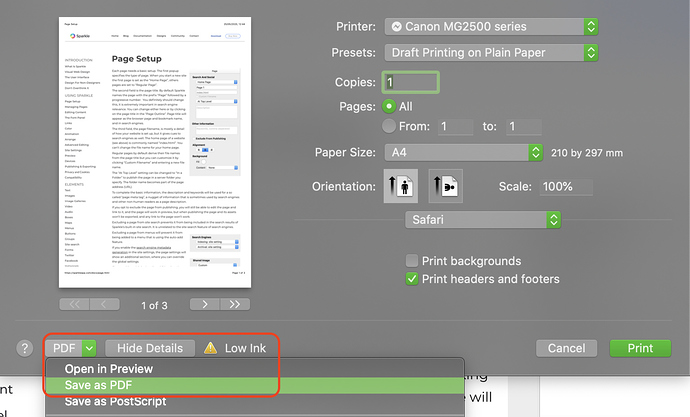I might have missed it, but is there a PDF version of the documentation page from the Sparkle website? Many thanks.
~Bill
@Woodrow, I haven’t seen a pdf version of Duncan’s Sparkle documentation page, but it would be best to ask @duncan…
If you wish to have a PDF version of all or just some of the document articles, just display the pages in your browser and then use the file/print option and select save as PDF in the bottom-left of the print interface. This is better than the export as PDF option because it keeps the PDF in page-size chunks (a multi-page document) so it’s more easily printed. If you use the export option, the whole page is exported as a single, odd size document that is not so easy to print.
@francbrowne thanks very much Frank. I’m a Mac newbie, and a Sparkle newbie. Also a paper guy. Much appreciated.
~Bill
Not currently sorry.
There is much on offer from the MAC OS, Bill. If you create a series of multipage PDF documents from the Sparkle documentation, you can also combine them into a single document to create a complete reference manual. Simply open up the first PDF document in the series in the Preview app. Click on the sidebar icon (top-right) and select thumbnails. You will now see a list of page thumbnails down the left of the preview window. Next, grab your next multipage PDF in the series and drag onto the bottom-most page thumbnail. This will combine the two documents. Keep adding the remaining multipage PDF documents, making sure to always drop them onto the bottom-most page thumbnail. When all the PDF’s have been added, save your document. It will overwrite the very first document you opened, but it will now be a complete manual, rather than just the first section.
Don’t worry if you see multiple 1 - 2 - 3 page numbering in the thumbnail sidebar. When you save the document and reopen it, all the pages will be automatically renumbered. Once all your section documents have been combined, you can safely delete all the smaller section documents. Have fun!!
The real problem is that it needs a lot of time and patience to save as pdf all the pages of the documentation. Doing it and sharing would be a copyright problem?
Of course, I wouldn’t advocate publishing or sharing the document without the approval of @duncan. But it would be perfectly OK to make a PDF version for your own use. It takes less than 20 seconds to print to PDF each section of the documentation, so the whole reference manual could be created in about 12 minutes. Combining the documents (if you wanted to) would take about another 5 minutes. So, it’s not exactly a time-consuming thing to do if you want a hard-copy of the reference manual - neither does it take a lot of patience - you don’t even have to create a file name for each PDF, That’s done automatically from the page title.