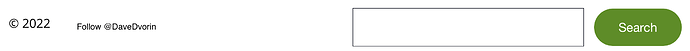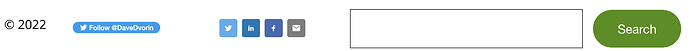While I categorized this as a question, it is more of an fyi.
I believe I’ve uncovered an idiosyncrasy between how Safari and Chrome (on Mac) interpret embedded code from Sparkle.
My site is DecarbToday.com. I have a footer that is supposed to display a blue icon for following me on Twitter and separately, a set of icons for sharing across different social media sites.
In Chrome, these icons display as expected. In Safari, there is no blue in the Twitter icon and none of the social media icons appear.
I assume this is not a bug in Sparkle but an example of how different browsers interpret the same code differently. Please correct me if I am wrong.
Details…
Each of the two sets of icons are generated via embedded objects in Sparkle. For the Twitter icon, there is one embedded object whose code is:
<a href="https://twitter.com/DaveDvorin?ref_src=twsrc%5Etfw" class="twitter-follow-button" data-show-count="false">Follow @DaveDvorin</a><script async src="https://platform.twitter.com/widgets.js" charset="utf-8"></script>
For the social media icons, there are two embedded objects. One has the following code:
<div class="sharethis-inline-share-buttons"></div>
The second embedded object has this code:
<script src="https://platform-api.sharethis.com/js/sharethis.js#property=611026a745a2d800123bb2e1&product=inline-share-buttons"></script>