In the attached pic, Safari displays emoji flags properly on the left, but Microsoft Edge shows the countries’ two-letter abbreviation instead.
Is there a workaround? should I be specifying a different font to make it work? is it a bug in the app?
In the attached pic, Safari displays emoji flags properly on the left, but Microsoft Edge shows the countries’ two-letter abbreviation instead.
Is there a workaround? should I be specifying a different font to make it work? is it a bug in the app?
think its because of the base of the browser and system itself - windows emojis doesn’t contain the country flags (you can check by pressing windows button + . on a windows computer for the emoji list).
They display emojis differently, as each company have their own set of emojis, so if the second pic is on a Windows, it is correct, but if its not, then there’s something wrong.
I was hoping you’d be wrong but you are, alas, correct. Windows 10 does not have country flag emojis. I should have googled it first but I couldn’t fathom that this would be the case in 2021.
I searched to see if Windows 11 adds country flag emojis but couldn’t find an answer. Do you know?
i’m in Windows 11 right now
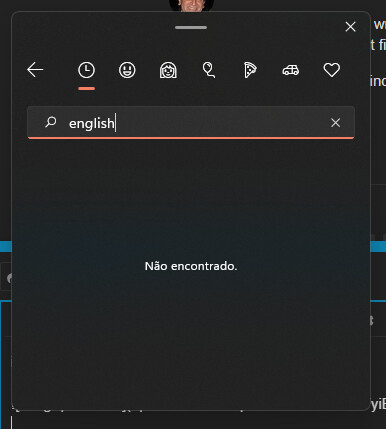
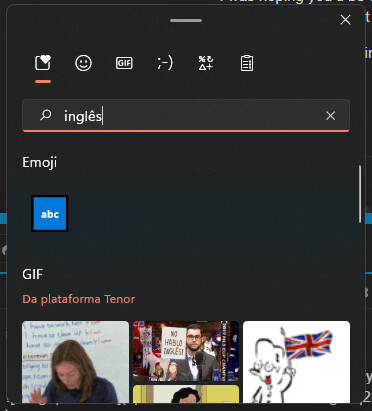
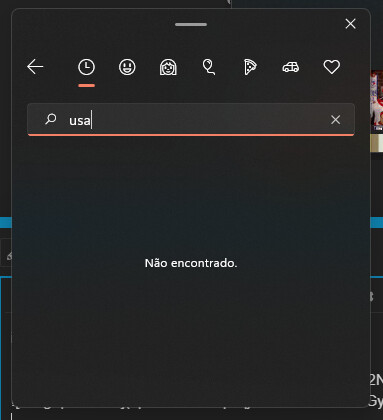
it doesn’t 
I viewed the page using Firefox and Chrome. Interestingly, Firefox does show the emoji flags. Chrome does not.