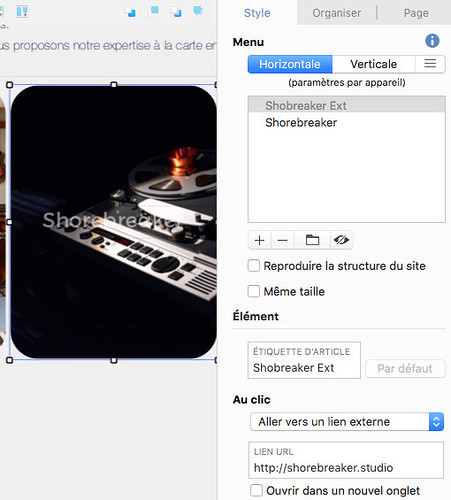Hi
I’ve started using Sparkle since a couple of days to refresh my website.
Excellent tool, as simple as the regretted iWeb. Still see some limitations but there are some tricks to help.
I found the trick to use menu button to have a smooth and smart animation for all overs (by the way could be amazing to have access to setup for the same thing with buttons like duration of transitions etc…).
So this trick is great for design but as soon as I want this “menu” item clicable to an external link for exemple I can not make it work. It still sending back on top of the page.
I’ve deleted the automatically created item in the menu and added another one, set up an external link in a new window but this new item is greyed, I guess it is not activated…
Anyone could help me understand what’s wrong with my process?
Best Regards