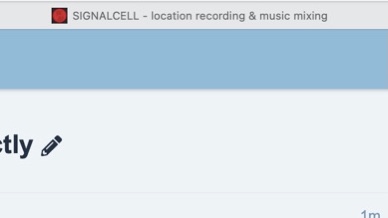
The favicon for my page is not displaying correctly.
The icon is white on a red background and yet I’m only seeing black on a red background!
I’m on Safari and I have already found and deleted my favicon folder to try to reset.
Thanks,
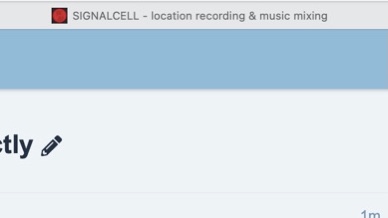
The favicon for my page is not displaying correctly.
The icon is white on a red background and yet I’m only seeing black on a red background!
I’m on Safari and I have already found and deleted my favicon folder to try to reset.
Thanks,
Hello.
I see red on white (on the left in the tab). Cache has been cleared? Try a hard reload with the page.
Mr. F.
This is the site icon from the page source, which looks correct (the same icon is in other variants such as favicon.ico, etc):

Is that desktop safari? What Safari version?
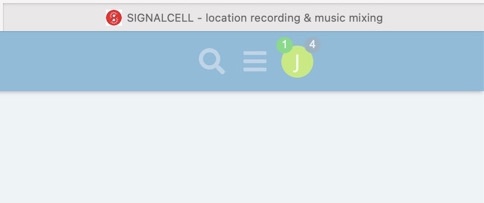
Well I don’t know what has changed since this morning but lo and behold the icon is now displaying in the right colour!
It seems just posting on this page was enough to fix it!
Thank you to all who replied!
Cache was your issue