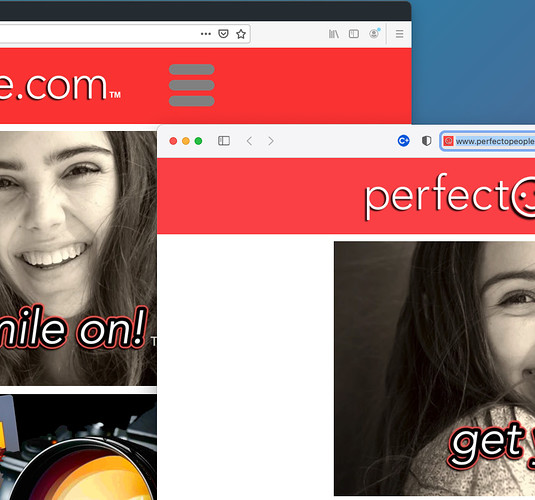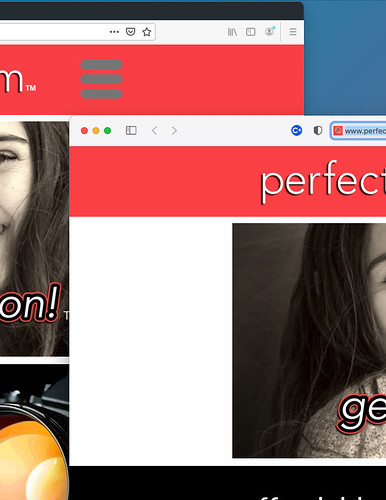@producerguyaz : here’s what I found on the net:
“Firefox is a fully color managed browser, but unfortunately that capability is enabled by default only for images tagged with ICC color profiles.”
(https://cameratico.com/color-management/firefox/)
The text describes how firefox is handling colors and has also a work-around, but that’s only working in that browser where the settings are changed:
————————
How to enable color management in Firefox and fix oversaturated colors
By default, Firefox only enables color management for images tagged with ICC color profiles.
All other page elements and untagged images are rendered on the full monitor color gamut, leading to inaccurate and over-saturated colors, specially on wide gamut displays. Read more about it on our browser color management guide.
In order to enable and properly configure Firefox color management for all images and page elements, according to the W3C specification, follow the steps below.
Enable it on the Firefox advanced configuration
Type in about:config on your Firefox address bar.
Use the filter field to search for color_management.
Update the following fields:
gfx.color_management.mode
Set to 1 to enable color management for all rendered graphics.
The default value of 2 enables color management only for tagged images, so all page elements and untagged images are rendered in the monitor full color gamut, leading to oversaturated colors.
gfx.color_management.enablev4
Set to true to enable ICC v4 profile support.
There’s no need to specify the monitor ICC profile manually as it’s read automatically from the operating system.
Restart Firefox.
————————
The screenshots show the before-after of the settings, left is firefox, right is safari.