Hello.
The gallery dots do not appear as they should. I add some screenshots:
settings:
live page:
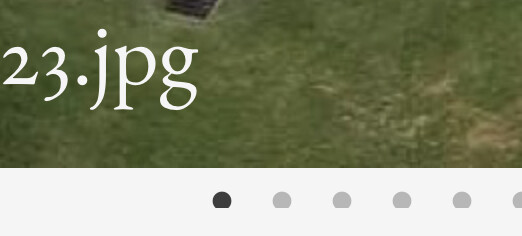
canvas:
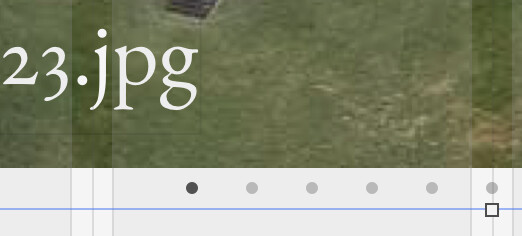
The dots are a bit cut off.
Please advice. Thank You.
Mr. F.
Hello.
The gallery dots do not appear as they should. I add some screenshots:
settings:
live page:
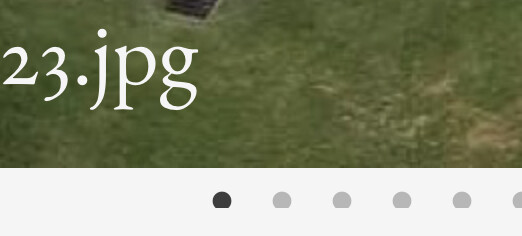
canvas:
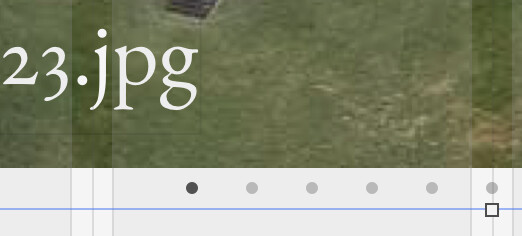
The dots are a bit cut off.
Please advice. Thank You.
Mr. F.
Tried and doesn’t happen here… please send the gallery from this project to our feedback@sparkleapp.com email address and we’ll look into it.
Hello.
It could well be that the problem is caused by Safari itself when scaling the images or dots. The dots below the gallery are noticeably larger in the preview than on the canvas.
Chrome displays everything correctly.
Duncan despairs with this as he can’t recreate it on his devices. Is there anything you can set in Safari to scale pages? I don’t think so - or is there?
Mr. F.
You can zoom the page, or use text-only zoom in some cases, but I tried with the samples you sent me and never got dot clipping.
OK. And the dots have the same size on the canvas and in Safari preview?
The screenshots in my 1st post show the difference.
Mr. F.
26 JAN 2022: case closed. Seems to occur only in preview. A live page is fine.