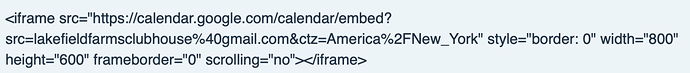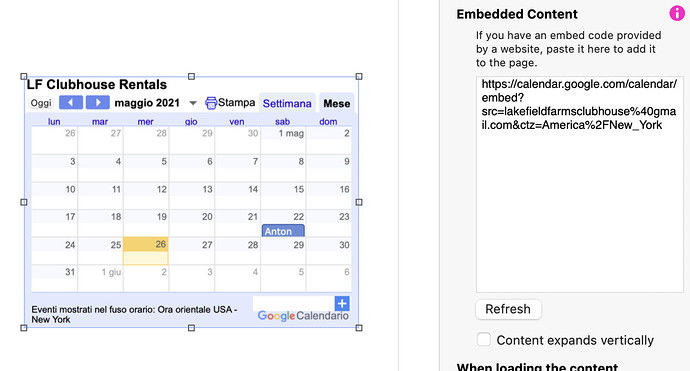I want to embed a Google Calendar in Sparkle. I understand that Sparkle’s Embed feature automatically creates an iFrame when the URL is used so I removed the HTML for the iFrame, leaving the base URL… but all I get on the page is the URL…no calendar. Shown above here is the unedited code Google gave me to embed a calendar on a webpage. I’ve done this for years…until now when I had to update an old site which I rebuilt in Sparkle.
I have checked the box in Google that makes the calendar public… yet when viewed online, it asks to sign into a Google account, so it appears that it’s not so public after all.
This all used to work fine until recently. There are many postings out there complaining about a glitch that Google hasn’t fixed since last fall. Some are getting a blank white box…as seen below. Anyone else having issues with Google Calendar like I am?
Any suggestions?
<iframe src="https://calendar.google.com/calendar/embed?src=lakefieldfarmsclubhouse%40gmail.com&ctz=America%2FNew_York" style="border: 0" width="800" height="600" frameborder="0" scrolling="no"></iframe>
Interesting this google thing. I had trouble with mine as well. Here’s the thing though. Enter your code, and your preview will come up blank, BUT preview and publish and you’ll have a calendar.
I’ve tested this with Mac and Windows programs. Crazy stuff.
-W
1 Like
Yes, whatever was wrong got fixed:)
All is well again, thankfully!
Dave