Hi, I wonder: once I move the cursor over the hamburger button there is in the button written ‘menu’. Is it possible to hide the written word ‘menu’?
Thanks for responds
Hi, I wonder: once I move the cursor over the hamburger button there is in the button written ‘menu’. Is it possible to hide the written word ‘menu’?
Thanks for responds
Just select the hamburger icon and change the text colour to transparent. Do the same for the Mouse Hover state This will hide the word menu. I think it’s important that the word be there for accessibility reasons (screen readers for example)
Hi Francbrowne,
thanks for reply. I have done that, but still…
now it is even written in the button
see the enclosed screenshots
acbee
Take a look further down the setting panel. You’ll see the Mouse Hover section. Make sure the text colour there is set to transparent also.
Are you selecting the item named Menu, or maybe one of the links?
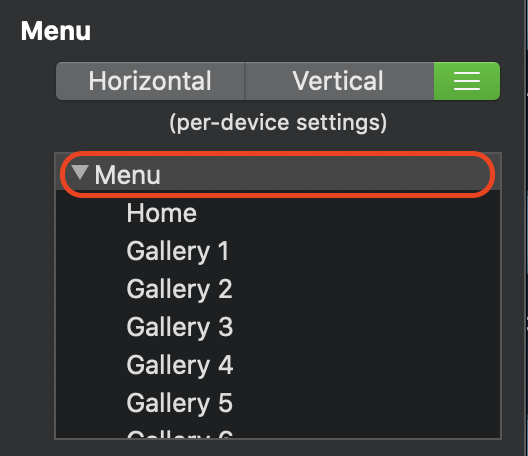
I am selecting the Menu
I don’t know what may be causing the problem - it works fine on my system. As a last resort just select the item named Menu and delete the word from the item field and replace it with a single space. This isn’t a correct solution, but it is a work around.
great idea, this works!
Thank you very much!!!
Oh, by the way, how did you do it, that you have a dark background, mine is white
Its part of the Mac OS. Check in the General Tab under preferences (apple menu) and select Dark mode as your preferred system look. It will change all app windows into dark mode, including Sparkle.
ah, I learnd again something, thank you so much!  wishing you the best!
wishing you the best!