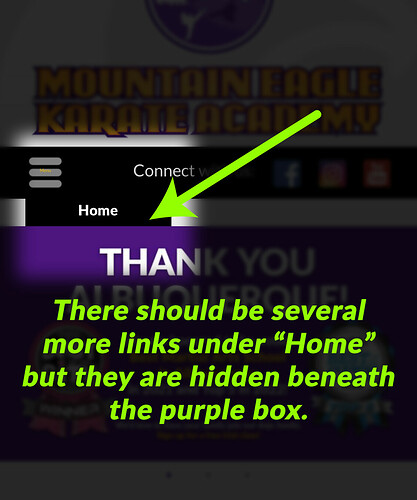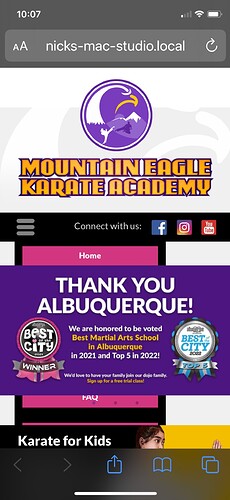I’m creating my first site with Sparkle and I’ve run into an issue I can’t get past. I created a compact/hamburger menu for the smaller screens. The problem is that when it’s activated, the links to the other pages are underneath the next element below it on the page. I’ve checked the arrangement on both elements and made sure that the menu is the set to be the front (highest) element on the page but it still won’t come out from underneath the box below (carousel). What am I missing?
Hi @chile9 welcome onboard! ![]()
I hear what you are saying but from your image it looks definitely to be a layer issue.
Is your hamburger navigation grouped? Is the group been moved to the “front”? Also have you placed the carousel to the "back?
Hi There.
Well, it’s hard to tell, where the error is.
Where is the screenshot taken from? Live page, preview or canvas?
Which device is it?
Is the purple box an element that is only designed for 1 device and hidden for the others? And / or is it made visible by clicking the eye icon?
Please provide more information and a better screenshot (full screen).
Mr. F.
Yes, I moved the hamburger menu to the top and pushed the carousel to the back, but nothing changes. I have all of these different sections set as layout blocks. Could that have anything to do with it?
Here’s something strange. I got it to bring the menu to the front by removing the background image from the page. I don’t know why that worked because it was definitely the bottom layer - everything else was visible above it except for the links in the hamburger menu. Does that make any sense? These screen shots are from the preview on my phone. I’ve only created the portrait smartphone device (320px wide) so far.
Here’s the screenshot with the background in place (it wouldn’t let me place both screenshots in the same post).
Is the purple “Thank you …” banner the background image or part of it?
How did you place it? Is it a Layout Block? If yes, i would try to place it as a “regular” image.
Mr. F.
Ah, the “Thank You” is an image gallery but it was in a Layout Block, as was the navbar (separate Layout Blocks). I took both out of their respective Layout Blocks and it worked, but I don’t understand why. And why would removing the background image have had anything to do with it?
Yes the Layout Blocks could be the issue?
I think it is best to move your project across to Duncan at feedback@sparklapp.com and explain the happenings you are having…