Hello community,
how can i change index.html into a good URL? You can easyly change on any site, but not on the HOME page. I want to edit only the URL, not the menu. I hope, you understand what I mean. 
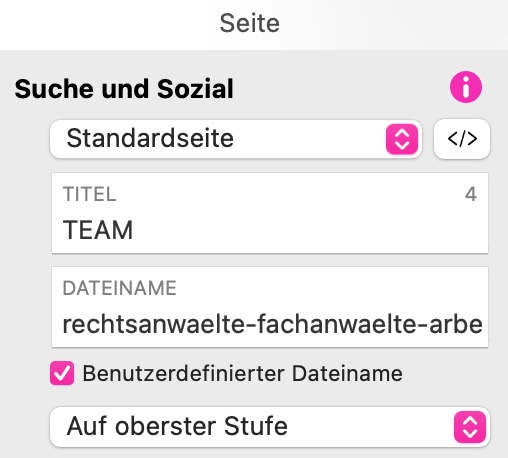
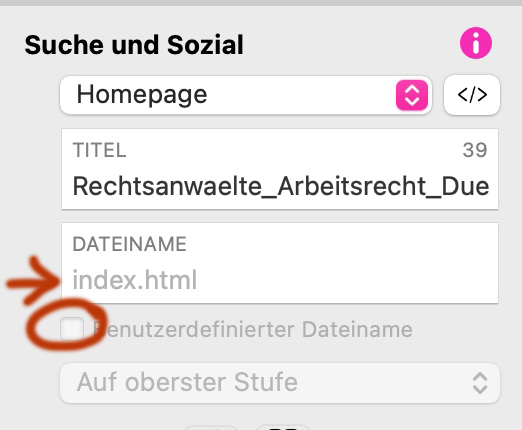
Cheers Steffi
Hello community,
how can i change index.html into a good URL? You can easyly change on any site, but not on the HOME page. I want to edit only the URL, not the menu. I hope, you understand what I mean. 
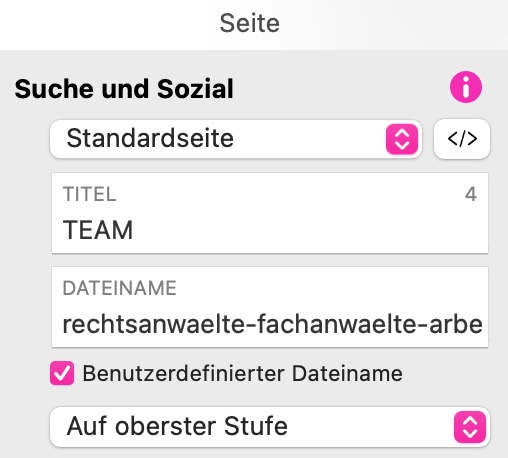
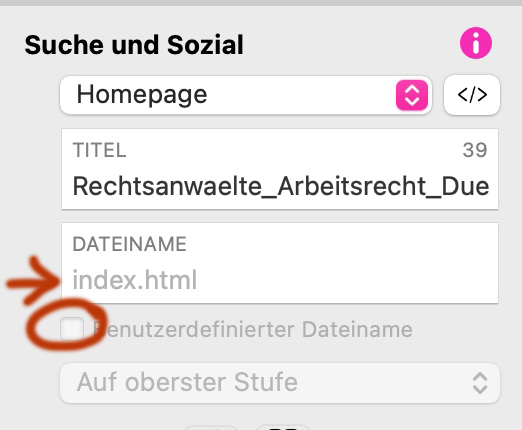
Cheers Steffi
Hi Steffi,
please take a look into the Documentation:
https://sparkleapp.de/docs/seiten-einrichten.html
You generally don’t change it because it’s what the web server expects.
If your domain name is domain.com, with no file name following that, the web server loads index.html implicitly. If you change it to something else, the server won’t find anything to load and show an error instead.
In the web root folder there is a special file, containing a specific parameter, that manage the default INDEX file:
.htaccess
DirectoryIndex index.html index.shtml index.php index.htm default.html Default.htm
Go here - .htaccess Guide - for more information about DirectoryIndex
Your hosting server and the likes of Google need to know that the home page is the index.html otherwise your server won’t know which page to present and nor will Google know how (the starting point) to index your website.
The title and the description is what you need to work with not change what your host and search engines expect to find to identify your website’s home page.
Alright,
Apologies, after reading greenskin’s reply, i now understand why you were asking this.
And Greenskin nailed it - the page title and description, is indeed where you need to pay attention
Here’s some reading:
Google - Control your title links in search results
Hope this will help.
Thank you all. I’ll just live with this for I am not using sparkle long enough to try some deeper tricks.  Cheers, Steffi
Cheers, Steffi
I’m now a little confused, but intrigued, about your question:
Do i understand it correctly that you would like to rename the index.html file
to something else, but at the same time have your site display it as the default index file?
If that’s the case than just rename your index.html to something like myindex.html, (or what ever you like), but than you’ll have to modify (or create) the .htaccess file by adding the following tag:
DirectoryIndex myindex.html index.html
So that when people visit your site - mysite.com , it will load the appropriate default index file - myindex.html
The only issue that could happen is if there’s hardcoded references in other html pages (or in the home page itself) to index.html !
BTW:
If i am not mistaken you can’t change the default Homepage file name (index.html) that’s why it’s (probably) greyed out.
I would like to have a goolge-friendly page name on the start page. But the only possibility would be to rename the page and then i have it in the navi. i’ve already tried everything possible. maybe i’m just too stupid to do it. i’ll wait and see how the page performs before i reach deep into the box of tricks. i had hoped it would be very easy ![]()
Just out of curiosity:
what would you like to rename it to,
and why you would want to rename it
(so i can understand the motivation behind it)
I want to put the keywords in the adress. Just for google 
For your information that’s NOT how SEO works, here’s more reading:
One last piece of advice, imho wanting to change the name of the default (website) index file (index.html, index.htm, index.php, home.html) is basically a NON ISSUE, just leave it as is, it does not affect the SEO at all!
I’ll just say it as simple as I can… Try to trick search engines and red flags go up!
A really good start is an appropriate domain name and in this case it matches the business name! 
To make it an even and fair playing field the search engines hone in and look for cohesive information identifying the content of a website. Us web designers have metadata, html tags, and elements at our disposal that can further support this allowing for our websites to rank well with keywords and keyphrases.
What is more important than manipulating the index page name is getting the following right…
I’m having fantastic search engine ranking since Sparkle V4 plus the SEO Assistant is your bestest best friend before you Publish.
Well the page filename does affect SEO, it’s part of the “Search and Social” section in the page settings in Sparkle, because it is evaluated by search engines for keywords.
It just makes no sense for the home page, because the home page needs to have a conventional filename in order for web servers to function at all.
All the discussion of DirectoryIndex and different home page filename options is besides the point, index.html works on all current web servers, and is just fine.
You just can’t contribute keywords from the filename of the home page, because the moment it’s not named “index.html” it’s inherently no longer a home page.
No harm is done though, you can create a different page targeting those keywords and also placing them in the page title (which in Sparkle is mapped to the file name as well by default).
yes yes yes, thank you very much. Is there any way we can close this? As Duncan said here at the beginning, this is the answer I needed. Tips make me curious here, of course, but I think we have some misunderstandings. My site is fine and everything works. I just didn’t get enough text and wanted to try to place the keyword prominently. Thanks a lot and stay healthy