But also, why not check calendly as well? Seems to lok as whatever you want?
Kind Regards,
Uwe
1 - Go to https://docs.google.com/ and create a new document.
2 - Navigate to File > Page Setup > and set all margins to zero.
3 - If desired, in the page setup popup, select the background color of the page to best match your website. Unfortunately, it is not possible to set a transparent background; the default background is white.
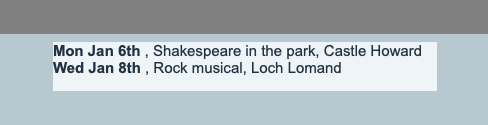
To have the exact same background color as a block in Sparkle, you can copy the color code from Sparkle and paste it into the “customize” section of Google Docs (small “+” button at the bottom of the colors):
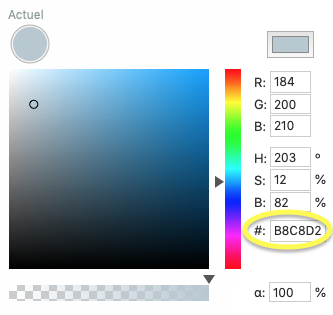 →
→ 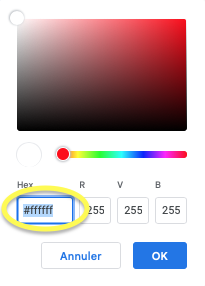
4 - Write the text you want to display on your website.
5 - Go to File > Share > Publish to the web > Embed > Copy the provided code.
6 - In Sparkle, add an embed element where you want the text to be displayed and paste the copied code inside it. Remove the unnecessary parts of the code, so that only the URL remains. The URL should start with https://docs.google.com/ [...] embedded=true, and all other parts should be deleted. Do not include the quotation marks. Save the changes.
7 - If the number of lines in the document will vary, I recommend enabling the “content expands vertically” option in Sparkle to avoid displaying an unsightly scroll bar.
8 - Share this document with the people who can edit the text.
Note:
After making changes to the document, it may take up to 5 minutes for the changes to appear on the website.
I believe you are aware, but I mention it as a precaution: For security reasons, do not make this document publicly accessible.
If you have any questions, don’t hesitate to ask
How does this look like on mobiles?
Kind Regads,
Uwe
It seems to adapt well on mobile :
I also use Notion, which is very convenient! And indeed, it is free.
However, the embeds from the free plan of the website https://www.embednotionpages.com are only valid for 30 days, if I understand correctly. Therefore, the website will need to be updated every month ![]()