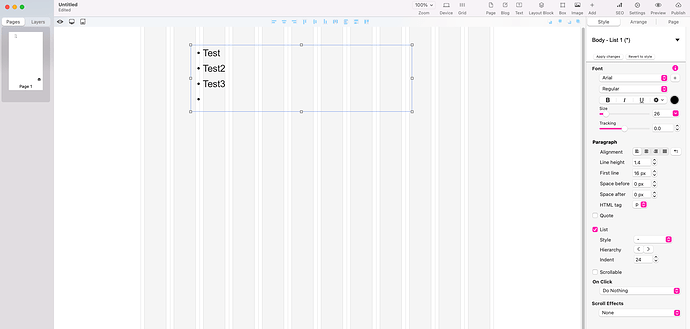Is there a way to make a bulleted list in a text box? I saw a box that said “List”, but I couldn’t select it.
Thanks.
@Vocabgirl, From my end I create a text container and place the words I want listed making sure that each word is on its own line. I then I click on the container making sure it is selected and then go to “List” and select it and all goes to plane.
Make sure your text container doesn’t sit below anything or that it is part of a group? You’ll need to click into the text container a second time to select it if it is part of a group of elements.
Ok, I hope that helps! :)…
The List box can only be selected when there’s text in the Text Box. You don’t necessarily have to type everything and then make it a list; you can type the first word of the first line of the list, click the List selection box, and proceed from there. Each time you press enter/return, a new list line will appear. Hit enter/return twice to return to non-List text.
Hi Dash, I hope you are still part of this community. Do you know, how to change the colour of bullet points? they always switch back into the style colour.
Hi Steffi.
The bullet is part of the text and has always the same color as the text.
It’s not a graphic element (like gallery dots)
Mr. F.
But you could have the bullets as svg files which Sparkle 4 can now recolour on the canvas - Love it, love it, love it!!! 


Hi.
I must correct myself 
You can color each bullet differently by hand. Time-consuming, but it works.
Mr. F.
Hi @Steffi! I haven’t had time for any web designing lately, so I haven’t worked with Sparkle for a while—or the latest version at all. Hopefully, someone else here can help you figure out how to configure the list dots! 
Thank you, but i just want to give a style to the bullets. 
Yes, but if you change anything on the page or in the text, it changes back 
Thank you, i know about the bullet list, but i want to give the bullets a style. If i change the color manually, it always changes back to textcolor when i change anthing else. 
Only with CSS possible at the moment
I think in the end the only way for now is to keep your bullets in a seperate text box and line it up with your paragraph content.
Maybe as a caring addition we could have the bullets with their own colour selector allowing for the bullets to be coloured independant to the paragraph text! 
This is, how I actually handle the problem. Would be great, if there was another opportunity for that. Right now I have to change the font for one homepage…