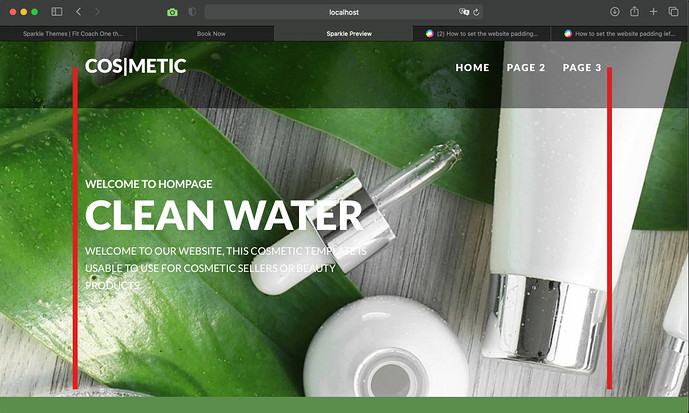I can find a way to set the padding space (left, right) for website, please hep me.
@bbwebmedia, Ok thanks for clarifying…
Sparkle uses fixed-width layouts that are responsive to the screen-size/device it finds itself on. So from your screenshot it looks like you are using either the 960 or 1200 device. Those two numbers means that your website width is fixed to a 960px width, for example. This means that if your browser window expands to say 1440px then your Sparkle website (being 960px wide) will show the left and right margins.
In Sparkle we do not have control over these margins which increase or decrease depending on the width of your browser window.
This is doable in what is called fluid-width responsive design, where you can have your elements stretch out to the edge of the browser window width. From my point this method gives us no control over how your website will look as it rearranges itself to fill out the browser window and at times makes it look weird!
Ok, I hope this helps! :)…
Ok I understand
thank you for your answer.