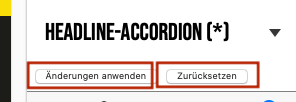Hi community –
Apologies if this has been answered before, I’ve searched the forum but couldn’t quite find the answer I needed.
Am I right in saying if I want to edit the text styles, I need to click on an active text box first? I don’t see them appear as a separate pane or window anywhere unless I click on a text box first?
I’m used to dealing with text styles in InDesign and find them a great way to speed up changes across a project so think they’re a great idea. I don’t want the existing styles so am I right in saying I need to click on a text box first, then click on styles and delete/edit the ones I want from he side pane. I’ve noticed there are some I can’t delete and I’m guessing they’re needed for pre-existing tools such as the gallery label but am not sure why I can’t edit the font etc of those?
Also, I created a new text style and applied it to some text boxes, then found that I could delete it but the style didn’t change on the text it was applied to. Is that normal?
As others have said, the ability to have different styles in one text box would be great i.e. character styles as well as paragraph styles.
Thanks for any help.
Just from my experience, also knowing Id and doing now Affinity Publisher, text in webdesign overall and with sparkle in particular, is quite an issue to easily struggle with.
I recommend to start with an empty page and setting up all text formats you want to set up starting from h1 to h6 and finishing with p - for all devices/breakpoints.
Unfortunately there’s no way, as I experienced, to change one text-, paragraph style and it is proceeded automatically on all pages in all breakpoints - one must check all pages in all breakpoints and kind of acknowledge it by clicking either one of these two buttons:
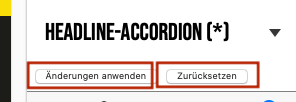
Mostly it is/has been the left one in my case … but must admit that I struggle sometimes as I do not really “understand” what it should mean in German but this is only my issue ( I just don’t get it what “zuruecksetzen” should mean/do here)
Yes, you can delete all styles and set it up complete as you need it.
Yes, before using, setting up, changing text styles, yes, you must click-choose a text box.
And also yes, if you delete a text style the text you made up, does not change - it just does not have a text style applied to it anymore, which is, of course, not recommended as search engines love text styles (h1 to h6 and p) in order to show searchers what to search for.
Does this help?
Kind Regards,
Uwe
1 Like
It does, thanks for such a detailed answer Uwe!
I feel as though the documentation should be more detailed around style sheets as they are very important when trying to save time build a website “properly”.
Thanks again.
1 Like
One day I hope Sparkle gets a dedicated Design Page where colours, fonts, font styles, buttons, etc can be created and managed! 

1 Like
This would be amazing, when I bought Sparkle I hadn’t read through the documentation fully and assumed it had all these features! I feel like they’re necessary to build a website properly for a client. Fingers crossed that’s an addition then…