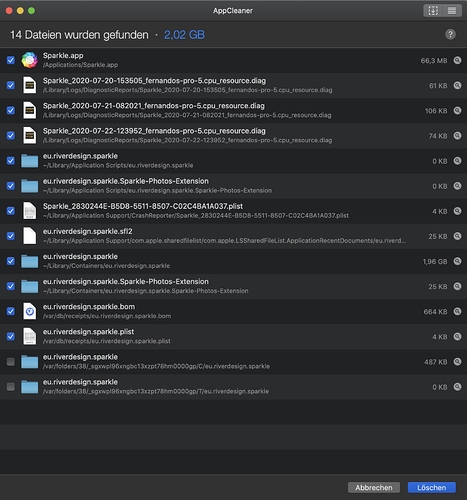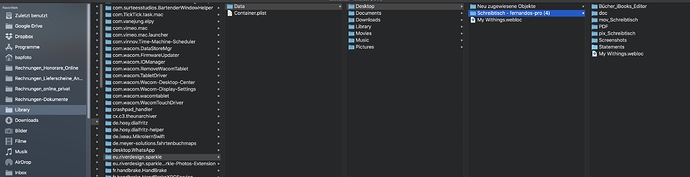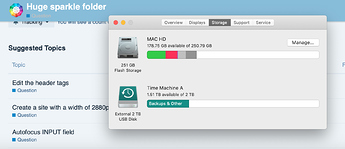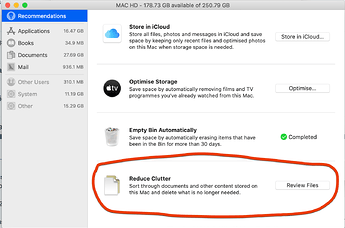Does any anyone know why my eu.riverdesign.sparkle folder positioned in ~/Library/Containers/eu.riverdesign.sparkle has such an huge size of 1,96 GB including all my desktop, docs, pdfs and so on?
Lots on things I really don’t use nor need in my Sparkle website.
@bapfoto.de, That is your Sparkle document that remains on your localhost. When you hit the Publish button Sparkle does the magic converting (and optimising) your Sparkle document to a html/CSS/javascript website.
I understand, but why the whole desktop and docs folder? There’s nothing in them that concerns to the website?
These folders are “Alias” folders, provided by macOS. They have a little black arrow in the lower left corner.
If you check other folders in the “Containers” folder, you will see that they all have the same folder structure with “Desktop” and “Documents”, the same Alias-folder provided by the system. So all app folders have these, not only the Sparkle folder.
So these are needed by the system and should not be deleted or moved …
@bapfoto.de
I know, the alias arrow is so small, it is difficult to see, especially in the column view. I sometimes miss it myself, maybe Apple will make it more visible in the next macOS update. We’ll see …
Hi @bapfoto.de, the structure with Desktop folders etc is odd, but it’s the standard macOS structuring for sandboxed apps, they contain a replica of a system, to make an app believe and behave as if it’s the only app on the system.
As per the size, it’s most likely it’s the Sparkle publishing cache, inside Library/Caches. You can clear that from inside the Sparkle preferences, though if you do next time you publish Sparkle will need to recompress all images. There’s no actual data loss, only time spent.
Unlike the Finder view, which shows a big lump of all website caches, Sparkle shows you what each cache is attributed to, so if you have say an old website you no longer update, you can clear the cache of only that.
OK, I note that you are using AppCleaner, which is fine that is your choice. There are many such apps out there and it is up to everyone to make up their own minds.
It was in 2012 that I left Windows behind and moved to OSX. Back then Windows absolutely needed good cleaner and performance tweaking apps otherwise it ground to a halt. However, I was suprised to find that they existed for OSX, too.
A couple of years later I found this article on the Apple forums. Since then I’ve followed Linc’s advice and have never needed any “cleaner” or “performance” or “uninstaller” apps for my Mac and still have plenty of space left.
If ever I need to check for wasted space I use the Manage… button followed by reviewing the files the Reduce Clutter option shows me.
Oh, and if I do accidentally delete something then Time Machine comes to the rescue!
@FreewayFugitive many thanks for your advice. Sometimes I use AppCleaner just to check folders and space used by specific apps, instead of searching for every single one. Also in this special case.
On the other side partially I don’t agree with you. There are specific apps wich leave A LOT OF CRAP on your Mac. Unused folders and files, even folders and files from former app versions that aren’t necessary for the running version. Especially to mention here is for example our special friends from Adobe.
I don’t use AppCleaner to save space primary, but not to slow down my system with a lot of garbage. And believe me, there’s a lot of crap leaved.
Anyhow many thanks and regards,
Fernando
So conclusion? What is the best method or app to clean your Mac?
I use an app called Clean My Mac. It makes fairly short work of getting rid of app leftovers and unwanted/unused files. Another app I use (which is free) is onyX. This does quite a thorough job and can perform quite a number of maintenance tasks - but it can take quite a while to complete. Another option would be OS cleaner from the app store. The free version will clear out most unwanted files, but the paid-for pro version (about $10) can do a lot more.
@Ton1949 The best way to clean you Mac is to use a microfibre cloth 
You should not need an app to clean your Mac. If you visit the Apple forums this topic comes up time and time again and the answer, from experienced users, is the same - you don’t need to do it.
However, if you “feel” that your Mac is not performing quite right then:
-
Shutdown and Restart it. I probably do a full shutdown and restart about once every two or three months (usually when it’s time to clean the desk
 )
) -
Are you covered by Applecare or do you have access to an Apple Genius Bar? If so, it can be worth giving Apple Support a call / visit. All hardware can fail and the results can cause bizarre behaviours.
If you are out of warranty or live miles from an Apple Store, or Apple authorised dealer, then:
-
I agree with @francbrowne that Onyx may be useful. I’ve never found it to make any difference but unlike some cleaners it appears to do no harm.
-
The diagnostic tool used the most in the Apple forums is Etrecheck. If you post an Etrecheck log in the Apple forums it is usually not that long before an expert reviews the log and provides answers. The problems that EtreCheck most commonly finds are caused by antivirus, cleaners, software cracks, third party drivers, etc.
With regard to this last point, please be careful what you download and where you download it from. If it is not the genuine software manufacturer’s site or the App Store be very very careful.
Thanks very much for the excellent answer.
kind regards Ton
@francbrown, @FreewayFugitive, @Ton1949 - there’s no app " best to clean a Mac", as you don’t really need to clean a Mac, as FreewayFugitive says. On the other hand there IS a need to get rid of all the trash files and leftovers that certain apps need and leave after delete. During a Mac lifetime the amount might reach several Gigabytes of useless data. It doesn’t really harm your Mac, butt I guess everyone agrees that ALL data on a Mac has to managed, and therefore it automatically slows down it’s behavior even if it comes slowly.
To be honest I’d never would give any advice of using a certain app. It is ALWAYS a very personal choice. For any problem you’ll get nowadays several apps, doing more or less the same tasks. Onyx is certainly a good choice, I personally prefer AppCleaner. It does what it programmed for. Cleaning leftovers, nothing else. That’s what I’m using it for, nothing else.
I’m using Macs now since 1986, and had about 20 of them during this time. I guess there’s a lot of experience grown in this time. Thanks to all participating in this discussion.