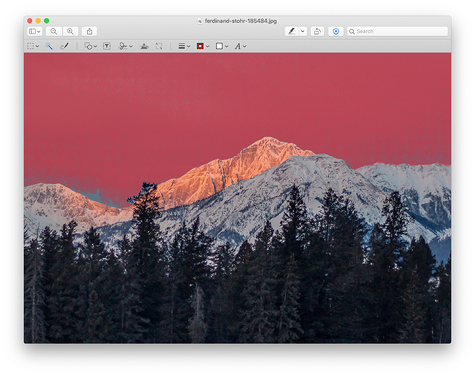Bonjour Hello,
I have an older photoshop version that will soon not be working while transitioning to the new OS. The only time I’m using photoshop, is to professionally remove back ground (transparent) of my biz pictures. Can someone suggest a free alternative to photoshop?
Many thanks.
J-A.
Not free, but I can recommend Acorn, it’s a great all around image editor, and does have an Instant Alpha feature (or more fine control over pixels if needed).
Hi Duncan,
Thanks, exactly what I was looking for.
J-A.
I haven’t had a chance to try it yet, but a coworker just told me about this site:
Seems to do the job well and be free!
Yes this is a machine learning based tool that works ok for specific images types. If you shoot photos with the purpose of using this to remove the background, so using monochrome backgrounds, it can be a fast workflow. For normal images it kind of breaks down and you sometimes need to resort to a manual tool. And by the way remove.bg isn’t free, though you can play around with low resolution images.
I am using Pixelmator for macOS and iOS devices
And pixelmator is free for a short time on IOS, but won’t last long!
Who not just use Prewiev in MacOS ?
It has Instant Alpha build in.
So a quick test. I’m looking at this image: https://unsplash.com/photos/Uet3BLFu5yQ
This is what remove.bg will do, which is pretty good (the free version limits this to 606x413 pixels, so pretty low resolution):

With Preview’s Instant Alpha there’s essentially no control over which pixels will be included in the background, and it doesn’t really work, the way it works is you click and drag in any direction to make a wider pixel selection, and it either selects too few or too many, here’s a screenshot mid grab where you can see on the left there’s still some background while on the right it’s already eating into the mountain:
I’m not a Photoshop pro, but the background eraser tool doesn’t quite work right away with a clueless setup, but clearly you can go the classic route of zooming in and punching out the background pixels one by one:
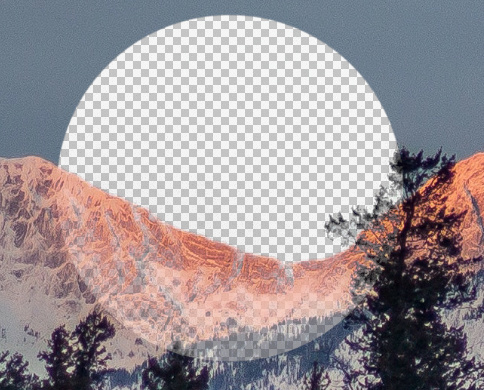
Looks like I picked a picture that made remove.bg stand out! 
Wait, Preview has instant alpha?! That’s great to know! Thank you.
@rimram I am not after free, free software is good but mostly doesn’t suit my needs. Pixelmator is a great tool but is heaps cheaper than photoshop.
Will also look in Duncan’s graphic tool that looks also very promising.
Get Affinity for a small price…
If you are used to Photoshop, Affinity photo is really great and well worth the cost.
LiveQuartz might do the job as well. (Appstore) Cheap but only for macOS not IOS. Look at their instruction-video before buying.
Yep,
In the meantime Affinity Photo also for iPad. Works great.