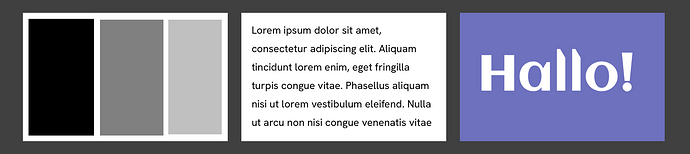When I fill one image in the Image Raster with an image, all other cells are filled with the same image.
That also applies to the Layout Raster.
What am I doing wrong here?
Thanks,
Onno
(Newly Re-Installed Sparkle 5)
I’m thinking you are referring to the Image/Video Grid Block? If you are then yes that is how it works. I’m not sure if it is a bug or just how it is suppose to work - overall it doesn’t make sense to me.
I’m sure @duncan will say more about it but you could in the mean time send your project to feedback@sparkleapp.com and ask further…
Hello ![]()
When you add an “Image/Video Grid Block,” if that’s what you’re referring to, you can see on the side in the settings a space to add images. That’s where you should select your images.
When you click on one of the cells and change the background settings, it will be applied to all the other cells as well. Indeed, it’s not very intuitive, and I’m not sure if it’s the intended behavior or a bug.
For the “grid layout,” you need to add boxes inside the cells to customize each cell individually. Again, I don’t find it very intuitive, so it might be a bug.
Hi @Onno,
my guess is you have set the cell background, which is the same across all cells. What you want is to add an image element to the cell, or use the image/video grid.
Thanks for all answers,
Image/video grid is what I was looking for.
works like a charm, many customisable options (image size, arrows)
the layout raster in combination with the layout panel (now with optional thumbnail) is awesome!