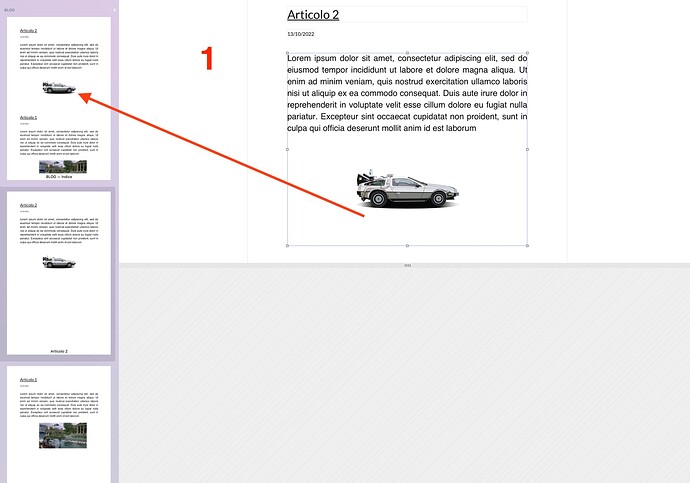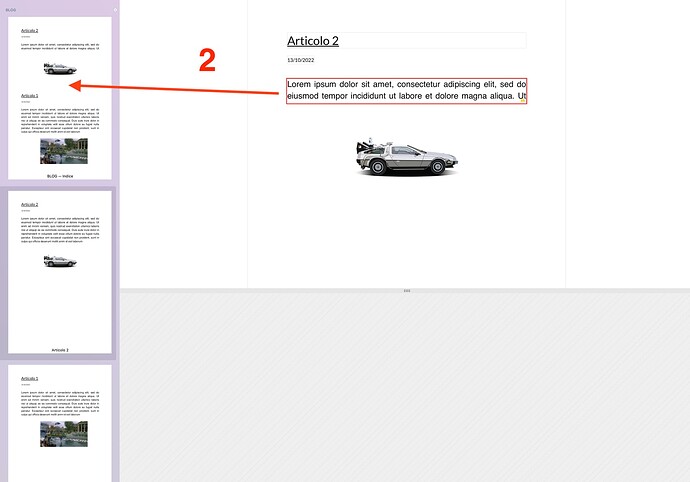I am not crazy about Sparkle’s blog system, but I am trying to like it, and I am trying to insert an image in the article. But the image seems ‘disconnected’ from the article itself because when I try to create a summary of the same article, the image somehow always stays there.
Shouldn’t the article box be like a container so that if you reduce its size, the image stays inside too?
Am I wrong or is it not possible to insert images inside the post?
Thanks
Aside from not doing things automatically for you, it is possible to have an image in a blog summary.
The terminology is a bit articulated because of the similar names for different things, so it might be simpler if you share a screenshot of what you have tried.
I attach screenshots. My English is unfortunately not so clear.
IMAGE 1
I inserted an image (a DeLorean) into the post and it is correctly displayed in the blog index.
IMAGE 2
Since it is possible to reduce the length of the post within the index to show only a summary, it happens that the image does not ‘disappear’ with the rest but remains visible (and in this case isolated from the text).
Question: if the post is made up of words and images, how are these handled when you decide to make a summary for the index?
Or is it only possible to use 1 image to put perhaps at the head of the post?
I hope I have been clearer 
Thank you
I assume you are using the blog summary?

The blog summary is fully independent from the full blog post, so you can delete whatever you don’t want to end up in the summary. Or if you want it to be the head of the post, move it there, without affecting the full post.
OK, I get it. A bit articulate, but it works!
Thanks