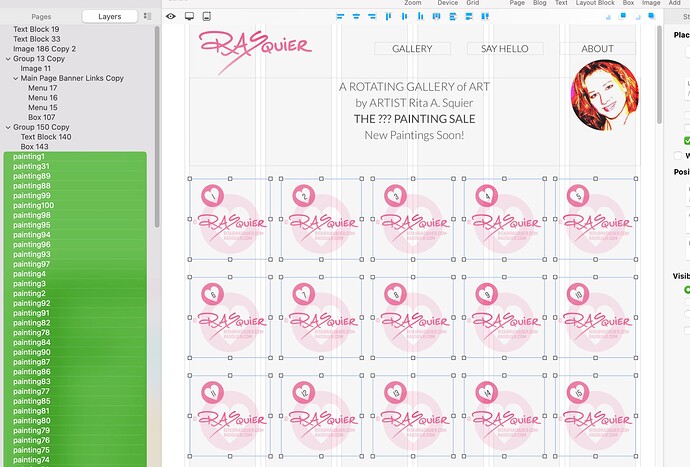Is it possible to alphabetize the list of layers with a quick click of a button? somewhere? somehow? Or do I just drag and drop them in the order I prefer?
I tested the drag and drop method with the Text Block Layers and I can move them in the list and they stay where they belong on the page. Love that.
I have a long list of layers and I thought it would be easier if they were in alphabetical or numerical order when I need to go in and make changes.
I have a template page that has 100 little place holders for paintings. I love how you can hi-lite one layer and it shows you were it is on your page. When slowly changing up 100 paintings it would be neat if the names were in order on the left.