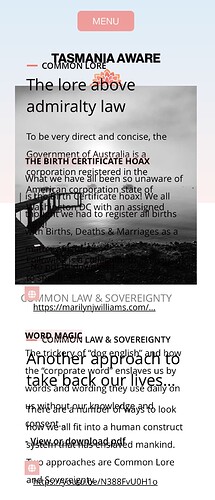Dear community,
I am new here. Can someone please provide links to websites created with Sparkle, that contain a blog with a tagging system? Thank you in advance.
Hi @gwippich and welcome onboard! ![]()
I have created a Sparkle website with a blog plus used the Sparkle tagging system which you can find here - https://tasmaniaaware.com
I hope it is of help! ![]()
PS: I just noticed some weird things (mainly buttons) happening with the upload so need to find out what is going on with it.
Hello!
Lovely website!
I hope you don’t mind me asking, but how do you have the tags appear on the blog index? And are the buttons something from Sparkle as well?
Hi @FlaminFig,
Thank you for your answer and the link. That is what I am looking for. I notice you have used the blogging functionality for your «Thoughts» category. Clicking on one of the three tags shows the belonging post(s). It would be nice to highlight which tag is chosen – I think this feature was already asked for somewhere else in this forum.
What do you think: would this system still be manageable with, let’s say, 20 tags and 100 blog posts? Or should I better use Wordpress or another dedicated blogging software? Thank you.
Thanks @jazzbird! ![]()
You can have the tags appear on the Blog Index by going to your “+” (add) at the top of the canvas and add it to your Blog Index page. It will pick up all your tags you have already used.
Yes all the buttons on the site are created using Sparkle. I have a hover state on them which you can assign a button on the right-hand panel when the button is clicked on.
Yes @gwippich, that is something not possible yet.
I feel if you are looking for a secure solution that you have total control over then I would suggest Sparkle. With Sparkle it is a little bit more manual, but if worked out with a strategy in mind, yes I believe Sparkle can handle 20 tags and 100 blog posts.
You’re a gem @FlaminFig! Thank you so much.
There’s so much to learn but I only do bits and pieces in-between looking after my family and homeschooling my daughter so I don’t always have the time to delve into things the way I’d like to.
Time to get back to my Sparkle made blog and start updating/creating!
Thank you again!!! ![]()
Hello @gwippich. Let me see if I can add value to this thread.
DecarbToday is a blog I started with Sparkle. I avoided WP due to the fact that I felt it was nickel-and-diming me - not to mention what I thought was a steep learning curve.
My knowledge of web dev work is from my Microsoft FrontPage days so I felt comfortable with Sparkle. On the other hand, I’m no designer so my site is bland compared to the fine artistry of @FlaminFig’s work.
My site heavily leverages Sparkle’s Tag functionality. My site has dozens of blog posts and I use seven tags. Adding a new blog post requires no additional work beyond the post itself. (Testing the site has to be done regardless of whether I add a blog post or make any other change.). The blog index is automatically updated along with the filtered indices as filtered index is nothing more than button attribute.
I hope this helps.
Thank you @DaverD,
Your site is another inspiring example. Good to know that the blog index is automatically updated. How many tasks to keep the blog index up to date, that have to be done manually, is my main question. Thank you for your help, very appreciated ![]() .
.
For several years I worked with Adobe Muse. I switched to Mobirise, which is quite a simple web site builder – you stack Bootstrap components on top of each other, and Mobirise provides the GUI for it.
Now I am looking for a more flexible tool. It should be easy to handle, and not a «walled garden» like Wix or Webflow… it could be Sparkle ![]() .
.
Good deal @gwippich
There is an enhancement I’d like to see with filtered indices. I’d like a visual way indicate which filter is being applied to the index that is presented. See Blog tag variable
@DaverD – I have already read your thread. I also think this would be a valuable addition to the Sparkle blogging system.
Thank you @DaverD for you valuable input and kind words! ![]()
@gwippich you’ll find a lot of us X-Muse(rs) here.
Sparkle to me is like a lego set without a “walled garden”. You can make anything and Sparkle does an A1 job in tuning it into modern html, CSS, javascript, and a hint of PHP on Publishing.
Once you put a blog up there is not very much manual work to be done because your Blog Index page updates automatically. You can even duplicate your blog post (so to keep the styling) and update its content into your second post and so on…
Adding tags, like @DaverD mentioned, has Sparkle update it automatically. You just have to go to the Tag element on page and stretch the container out to fit the added tags.
Thanks @Mart! ![]()
As mentioned I seemed to be having a few issues with the site and working through it but I’m sure to have them fixed very soon!