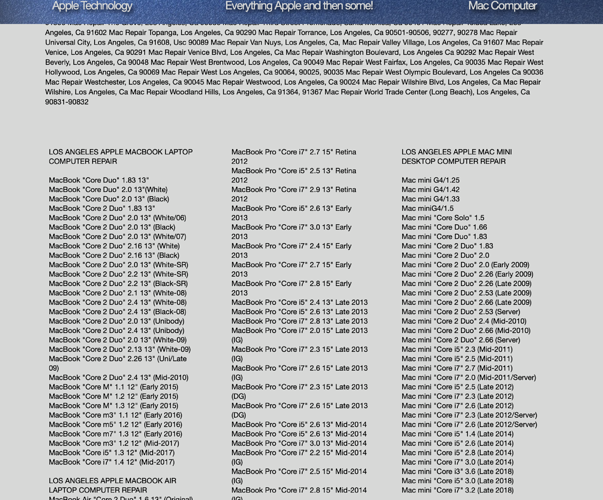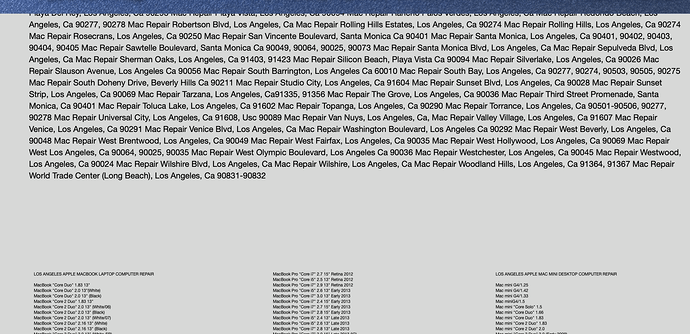If you publish locally first (to your disk drive) do you see any issues when you open the site in your web browser? If all is OK, it may be an issue with either the upload to your server, or it may be a cache issue at the server end. Sometimes, servers can send out a cached version of the site.
Hello, Thanks
I haven’t uploaded to server yet,
Just for the initial build.
So, the site isn’t updating when you publish to disk?
Correct that is the case
But only seems to affect these 3 which I just replaced text fields
Can you try publishing to a new location (another folder) and then check it again. Also, when you do a live preview from Sparkle, does everything look ok?
Sorry I’m New
It is the live preview I am working with.
That’s very strange behaviour - never come across that before. Normally, in live preview you can keep the page open in your browser and watch the changes in real time. Are you saying that doesn’t work for you?
Yes , As I have been doing.
As I said it publishes fine to 5 other browsers , 2 machines. Second Safari Fine.
First Local Safari Not behaving.
I would try publishing the site to disk as a mentioned before and then click on the index.html file that is created and see if that opens in Safari.
Thanks try that next
From the publish local , Not live, It still weird on the Local Machine Safari
Hi @jfmusic,
I’m sorry about the trouble. However it’s unclear what exactly is “hit and miss”. Sparkle is expected to be 100% consistent (and it is in my testing).
What the problem might be is Sparkle mis-communicating what the consequences of the use of some options is.
So first, I would discourage exporting to disk as a way to check whether Sparkle is working. This previous answer explains in detail how export to disk works.
About preview, you need to be aware that if you are using multiple devices (something that’s a bit of a more advanced topic, but new users occasionally run to turn on all options), you might not be viewing the same device you are editing. This is controlled by the “Preview current device only” in the devices popup. If you turn that off you could be editing say the desktop layout, but due to the preview browser width you could be viewing the wide desktop layout.
As usual more details, screenshot, etc can aid in helping you.
Hi Duncan,
User error, Probably.
Happy to attach picts. I have already deleted the fields 2 times. Copied the data out to word, and stopped the formatting. Using Clear format then pasted back in to the text containers.
I had built a text Box and then duplicated it 2 times to reuse the shape. Deleted and recreated each manually.
I was trying to use Helvetica Neue System font, since it is apparently what Apple is using for its font and I wanted something similar.
Screen Grab One is of Sparkle Main Window
Screen Grab 2 is of Safari Local Machine With Error , Notice Size of Font
Views similar if not the same in Firefox and Chrome on either machine. All looks good with them.
I have deleted cache files for the Local Safari and rebooted ( Have not Zapped Pram as yet). Nothing has helped so far.
Screen Grab Three is safari on second CPU
It has been worse in what is wrong, Spaces in the Text fields shoving things down the page in 3rd Text Block, etc.
If Duncan doesn’t have a Sparkle answer, here’s my take.
Sparkle’s Live Preview will give you the best representation of your site versus Publish To Disk. There is some quirkiness between Safari and launching from Finder.
So my recommendation is to contact your web host and see if you can have a second site running in your current paid “Web Instance” at no additional hosting cost. Good web hosters will offer this option. Then buy a cheap domain of any kind, there is always a group on sale for 1 USD or Euro per year. This will be your development domain. Setup a publishing target in Sparkle to this domain. Sparkle is great at managing multiple publish locations.
This way you can see the true performance of your development site without disturbing your existing site and eliminate unnecessary issues. Now you’ll know wether the issue really exists and if it’s a Sparkle issue. Also, you can test on mobile, not just desktop Safari.
Agree thought publishing to a subfolder of your main domain works as well.
@jfmusic, Just as an experiment… Try a different font and make it a web font not a systems font.
this was mistakenly posted to another question.
Correct here.
I used find any file to go hunting deep Safari Files.
I threw out to many to note which ones where the culprits.
But they were deep in /Library folders.
After deleting them the specific issue cleared.
Please forgive the stupid question, I know, but did you just refresh the page after updating?
In every way possible