I find menu creation really clunky in Sparkle. I have a horizontal menu with 5 headings. When I try to change the name of one heading, another gets greyed out. Sometimes I can click the eye icon and it goes back to normal, sometimes not. sometimes the menu box moves in the layout when I want it to stay still etc etc. Is there a good tutorial going into all the details regarding creating menus?
@mitchino, What you are describing occurs when the menu expands but there is not enough room. Here is some reading material - https://sparkleapp.com/docs/menus.html
I cannot help you with your problem, but - being enthusiastic about the many creative possibilities in Sparkle - I unfortunately also had some irritation too when working with menus. I wanted to have a hamburger menu for all my pages, but the possibility was greyed out. Did not understand what to do. I clicked at a certain time on the hamburger menu and then it was alive and I could click to have the menu on all pages.
Seeing your reaction as an expert I have an other question if I may: I tried to replace the hamburger-grey.png, with a hamburger-white.png, but nothing happens visibly. The old png is still visible.
@BLB, That is strange?
So are you drag and dropping your hamburger-white.png on the top of the grey one in the image container in the right hand panel when you have the “Menu” selected?
Thanks, I realise that the problem is caused by the menu expanding and there not being enough room, but it just is not consistent. Here is an image with 3 screen grabs:
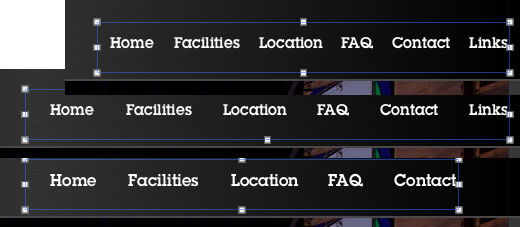
top grab: I set up 6 menu items, the menu is aligned with the right of my page.
middle grab: I decide to make the text 1 size bigger, so I increase the size of the menu box using the left middle handle, ready to take the bigger text.
bottom grab: I make the text bigger, the menu item ‘links’ disappears and the box loses it’s alignment to the right of the page.
from this point, even if I put the text back to the old size, I can’t get ‘links’ to show again, even if I click the eye icon it stays greyed out. resizing the box does nothing. I have to revert to a previously saved version.
the behaviour just isn’t consistent and it’s driving me bonkers!
@mitchino, Are your image grabs to do with the mobile device? If it is then you have to large a navigation to work horizontally and you should either have them vertical or hamburger(ed).
If you feel something is really going wrong with what you are trying to do please talk to @duncan at feedback@sparkleapp.com…
No this is the desktop layout, the grabs only show the right half of the page.
Yes, Greenskin, I did it how was described, but in the mean time I moved the old one and suddenly the white version appeared for a moment and then I did not see it again. Strange because to the right I could see the white version. Then I decided to save the file after making a copy and then it opened with the white menu icon. So I am happy, but something is not good here …
Thank you for your reaction!
Sorry about the inconsistent behavior. It’s an ongoing struggle for us to try to get the menu to work consistently, and we might be losing it. But it generally is possible to get it to a stable state.