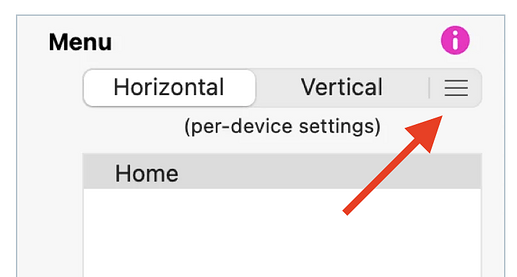Hi, maybe it’s glaringly obvious but how do you change the colour of the 3 lines for the menu pick box?
Hi.
This will help, i hope:
Mr. F.
Hello,
You can use the “insert icon” feature in a text field. You can find this icon by searching for “menu”, select one and give it the color you want.
Have a nice day.
HI, Okay, thanks…so I found and inserted that “hamburger icon” but now, how do I make it into a navigation element, as with the standard grey hamburger icon?
Thanks,
Dave
Hi.
That depends.
(A) insert a standard sparkle menu:
and replace the icon
(B) use the icon to open a popup that has the menu.
Mr. F.
Hi !
You just need to place the layer of the icon behind that of the menu button and delete the original image so that the button becomes completely transparent.
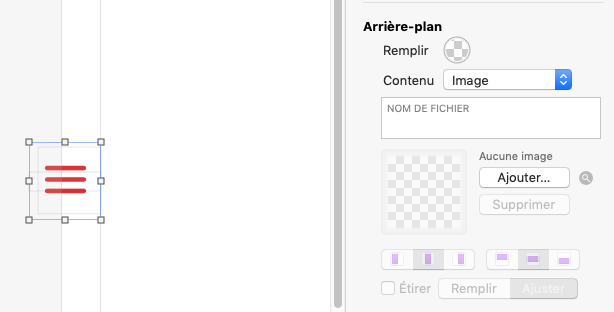
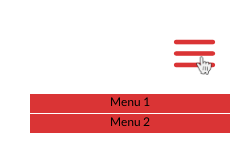
Thank you, Allan, for explaining this workaround.
Hopefully the next version of Sparkle will offer a more direct feature to change the hamburger menu color… maybe link it to the Mac’s color picker?
I’d even settle for a choice of light or dark icon.