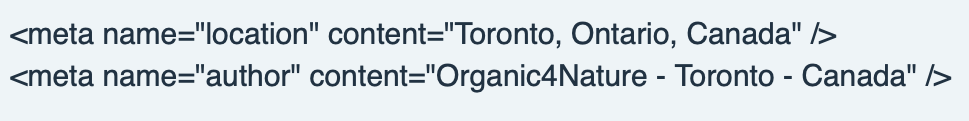Hi everyone,
Where do we insert meta name in sparkle like the example below.
Should be in the head area I would imagine.
Thanks.
I’ll be back for more questions, no worries …
Jay.
It’s not currently possible. It also has no benefit from a search engine point of view. Why do you need that?
Hi Duncan,
It is now on my existing website that I will replace soon with the Sparkle one.
So, you think I don’t need this? At the time, my website was hosted by yahoo in California, (I’m in Toronto) now my hosting company is in Canada, so probably I don’t need that geo location anymore. Do you think I need that meta name author?
Thanks Duncan.
J-A.
@o4n, Maybe this article can further clarify things for you regarding the meta “location” and “author” - https://moz.com/blog/the-ultimate-guide-to-seo-meta-tags
@duncan I need access to the Meta tag so I can add link preview images, for sharing in iMessage and on Facebook. For example:
Is there any way to do this on Sparkle?
Also, if I could just embed Google Tag Manager in the HEAD that would probably work as well (I could put the metas in there). I just don’t know where to go in sparkle to edit the HEAD section.
Thanks!
Tag manager can be set in the Google Analytics section of the site settings. Social metadata is enabled in the site settings, and then configured in each page. Both are documented.