how can you determine the order of the form elements.
The “Collected form elements” shown in the app
turns out to be completely different than the confirmation email that will then be sent.
Can’t I determine how the order of formelements should be?
how can you determine the order of the form elements.
The “Collected form elements” shown in the app
turns out to be completely different than the confirmation email that will then be sent.
Can’t I determine how the order of formelements should be?
That also puzzles me.
Is there any way to control it?
What criteria does sparkle use to select the order?
The reason i ask is that i will send informations i have put in an invisible text field. In the e-mail i like to have it near the field it belongs to.
*** EDIT ***
This seems to be a very well-kept secret.
Then that’s the way it is.
*** END EDIT ***
Mr. F.
From what I understand, changing the order of the form fields under the layers (on the left side) can solve the problem. Click and drag them in the order you’d like to see.
Sorry Matt, but I’m afraid you’re wrong about that.
Did you test it by sending a mail?
The order you see on the right side is not what you get in a mail.
Mr. F.
Actually, matt was right.
Just tried this in Sparkle 4.0.5 and reordering elements in Layers also reorders the Form Elements Collected (not just in the app, also in the data received).
@Mr_Fozzie
The order of the elements you get in the mail is like the order of the elements in your layout.
From top left to bottom right.
Not the order in the right menu.
Hello.
This seems logical and you are absolutely right.
Mr. F.
@Mr_Fozzie: have hou tried reordering the layers?
It’s only after reordering that I’m seeing a change on the right and in the results.
Multiple times. This does not help at all regarding the order of the fields in the mail.
Only moving in the layout changes this sequence.
But it doesn’t matter in the end, because the mail only goes to myself anyway.
Mr. F.
Hello Mr Fozzie: Did you find out about the sequence of the elemnts on the website. I have a similar problem and when the user uses my form its not logical…
would be nice if you could help me out
Hello.
I have not followed up on this topic as it is done for me.
Sorry.
Mr. F.
Thanks anyhow!
geneprofi
Hello TomTom
Did you find a solution then for that? In fact I have the same problem and the order is as the fields are created. Probably no solution to define the order, or do you have one?
Hello @geneprofi ![]()
The order of the elements should be based on the form fields in Sparkle. Is that not the case for you?
Allan, you gave me an excellent hint and looking precisely, I found out, that it was not clicked. Well I still have the problem, especially then, when you have more that one column in the form. See here: amari-spa.com but it is not so tragic actually.
Thanks a lot for your answer.
Geneprofi
Columns do make things a bit more complicated, indeed. It comes down to the exact pixel positioning. If two form fields are exactly at the same height, I’m not sure how Sparkle determines the order.
However, you can simplify the received email by changing the checkboxes to radio buttons. Instead of receiving a list with all the checkboxes, you will only receive the visitor’s choice. For example, you will only receive:
Choice: Classic Massage - 75 Min. • 75 KM
To achieve this, all radio buttons should have the same form variable name. In the middle field (value), you can enter the same value as in the “label” field. This is what will be displayed in the email.
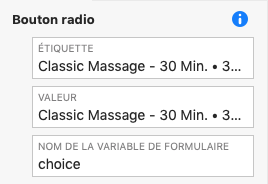
With this system, you will only receive the user’s selection among all radio buttons that have the same variable name. However, with this system, only one radio button can be selected per variable name.
Great idea Allan, thanks a lot, I see you’re an expert. But now thinking about this I probably will do it easier with a dropdown menu and then I get exactly only that one. In fact this is a backup, the normal bookings I attached them with CALENDLY. Even if for the moment its not working, but the client has to decide which abonnement he wants to take and then we’re done. That one is a great thing, it writes it directy in your calender.
But thanks a lot for your tipp, I really appreciate.
geneprofi