I’m grappling with some of the subtle features of Sparkle. I gather the height of a page does not change from device to device. A 960px height will be the same as a 320px. I’ve got to get used to that when planning a page.
The question is a page two locked into the same height? Or is a page two height independent of an index page.
Going through my changes for a 320 variant, I suddenly realized that the height of the page cannot be changed for different devices.
Really does change the way I develop a 960px device size. Thanks for replies.
W
@Woodrow, Great question!
Having a fixed height is irrelevant in the web page world. The page hight is determined by the content placed and because mobile is a 1 column stacking of the elements the height is far greater than a 960 desktop with its elements spread out horizontally because of the greater room.
The footer of your website page is at the bottom of the web page. Make sure it follows footer which you can then make sure it clears the last placed element on your device’s page.
Page height does and can be changed between devices. Not sure if you’re seeing the effect of a bug…
Working on the index page. Background is one color. Have not placed a footer yet in either the 960 or 320. If I adjust the page height on a 320, it reflects back on the 960.
Is there a setting which I should be turning off/on. Notifications off, synchro off. Custom layouts only.
Using latest version of Sparkle. I’ll get screenshots of settings. It’s a very uncomplicated site.
W
How do you do that without having a footer?
What is the end of the page?
Mr. F.
I created a blank new project in Sparkle, added a wide box and made it 1px tall and moved it to the bottom of the page:
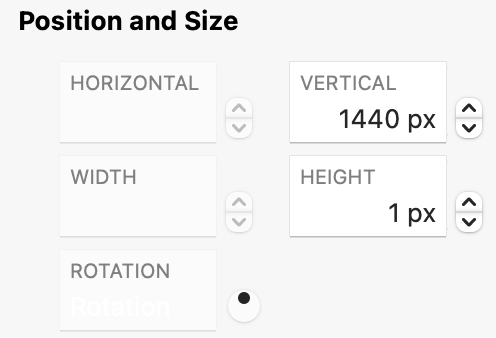
Then I added the 320 device, the same box there, still at the bottom of the page:
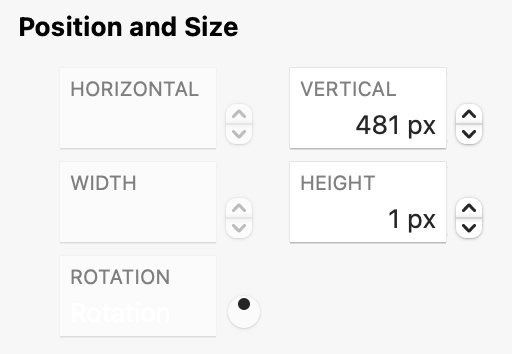
So the two device layouts have different height.
Maybe that’s it Duncan. I’ll try to put a box at the end of the page and see what happens. I wasnt going to add a footer. I’ll put a box above the bottom of the page indicator. I was not double clicking on the bottom as recommended. I was just moving it.
W
The end of the page is where the elements end. Double click the bottom of the page indicator and it moves up to the nearest element. You don’t necessarily need a footer if you don’t want one.
Thanks Duncan. Ive got it working now. Rather than moving the bottom of the page line, I double clicked. Missed that in the documentation.
Height is working fine now between variants.
-W