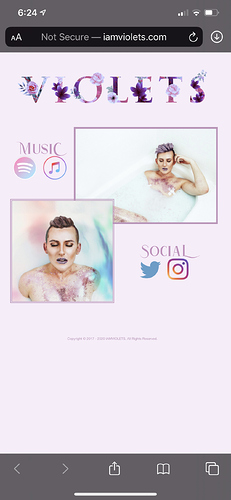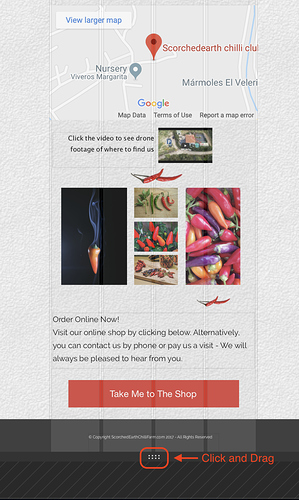For some reason when my website loads on mobile phones the page length is unnecessarily long. It looks fine on iPad and PC/Mac. How am I able to change the length for mobile to avoid what’s happening in the image I provided? I try using the footer slider to adjust but I don’t think that’s the right option. There are no hidden elements in the way.
@unicornheart, What could be a really good remedy is to click on your footer content and then go the right hand panel… Arrange / Follow Footer and tick it.
This will have your footer behave to the length of the page you set.
Thank you! This was really helpful!
1 Like