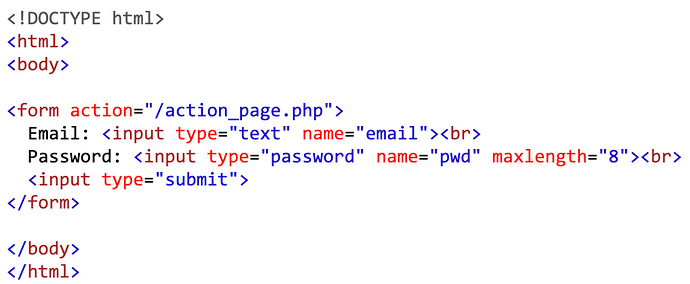Is there a way to password protect a specific webpage. I want to secure the page for selected individuals who have the appropriate password. Thanks.
Shame - I’m looking for the same facility!
Does your web host have a directory privacy feature in the C-Panel? Perhaps set a PW for a folder, then publish a separate Sparkle document to that?
Hy everyone,
I have found a solution for this kind of situation:
in the html tag, paste:
Email:Password:
Then, change the “email” and “password” info to customize.
It’s not perfect, but it answers that it helps to lock a page easily.
A+
Nicolas
HI Nicolas, I’ve created the box that you describe, but how does that action protect the website? Do I put this on a landing page first that then links to another page? When I preview this and enter the password it just opens a blank page. Thank you!
I have three website that are password protected, but that was only possible through the host. There (I have two different hosts) I can password protect a whole site or just a folder. Works perfectly.
The most secure way to password protect a website, page, folder, or file is through the website host. The most secure implementation is to use what is known as “.htaccess”. It relies on the host web server to validate usernames and passwords that are never shared with a user’s web browser or stored in the HTML code, which can been easily seen across the internet. I use this method and it works great.
If your host supports .htaccess they will have a simple tutorial. If your web host doesn’t have an easy tutorial, contact them directly. Or worse, if .htaccess isn’t supported, change hosts.
Thank you that worked perfectly! Just in case someone else reads this and wants information.
I am with Godaddy and in cPanel I went to (Directory Privacy) for the site needing this feature and follow the easy steps. You can also get to it from the File Manager and right clicking on the site directory.