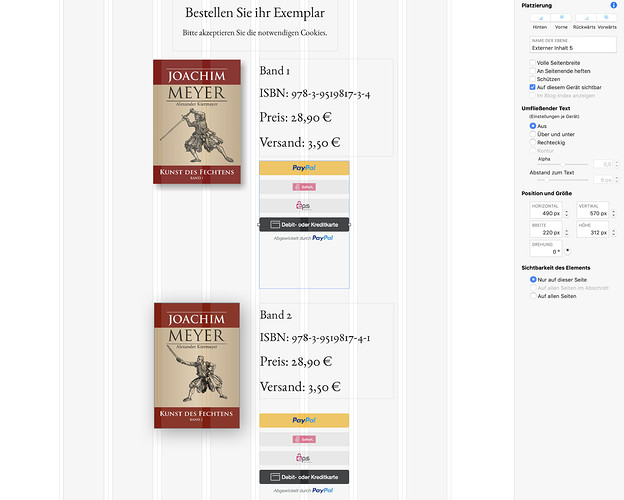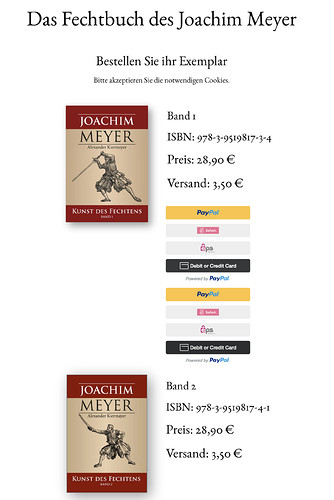I get the code of the button from PayPal and put them into the “external content” container.
I place them on the website and when publishing it (or preview it) they are not where I put them.
They always stick together.
I add two screenshots of how it should be and how it looks like in the end.
Can anybody help?
Oh… and the back to vendor button at the end of the transaction doesn’t work but I guess that is a problem with PayPal, isn’t it?
Thanks a lot!
H.