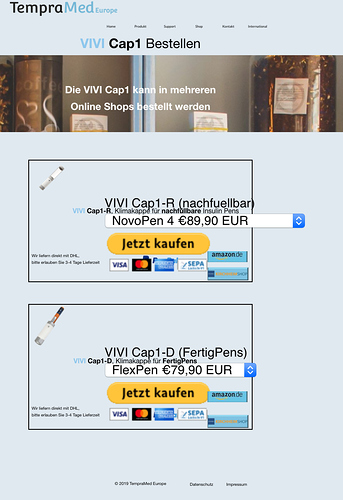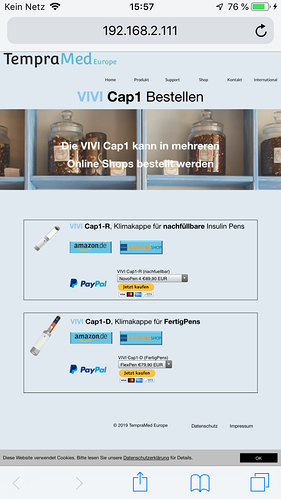Hi there,
maybe someone of you folks can help me with my PayPal Button integration.
The Buttons work fine, but only in PC Desktop mode. as soon as I look at them from Tablet or Mobile phone, the sizes and form doesnt work anymore.
Which trick do i have to use to make them work on all modes?
@Martin, It sounds you might not have your 768 px (tablet) and 320px (mobile) breakpoints set up? If you go to the top left of the Sparkle canvas you’ll see the button “Device”. In there you can add device layouts aka tablet and mobile breakpoints.
Well, the only tag i left out is Smartphone horizontal mode
But somehow … this doesn#t look like what i expected
@Martin, Ok good to know! I don’t use PayPal buttons for the fact they are very limited and if you don’t know any code then this is going to be a bit difficult to get right.
Are you able to move the dropdown and button below all that information to give it a cleaner and less crowded appearance?
The dropdown width is determined by the content placed in it on the PayPal side of things.
Woow, very impressive effect … it seems, it doesnt like the text before the button
“One small change in Sparkle … One huge step for the community” 
Thank you very much, greenskin!!!