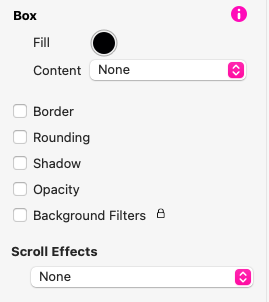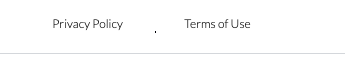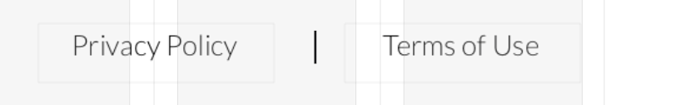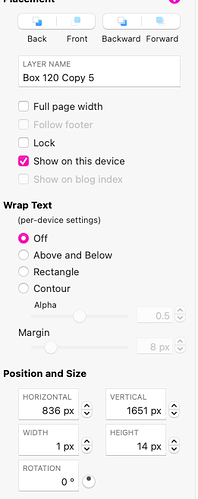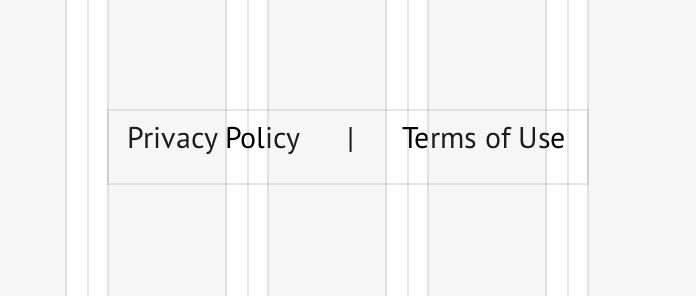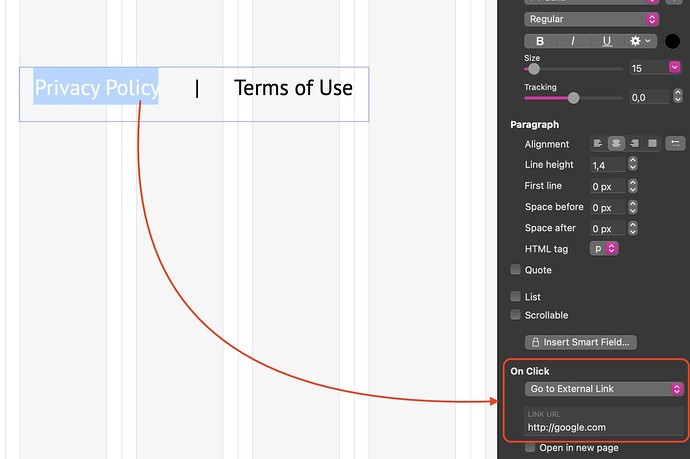Hi all,
I am trying to put a line in between my ‘privacy policy’ and ‘Terms of use’. However, the line disappeared when I go to preview and move my mouse. It only disappeared in the 767&960 layout (sometimes 1200).
I have tried putting the line on the front of the page and made sure there is no hidden element on the top, but the issue is still there. I also tried deleting it and add a new one.
Here is how it looks like on Sparkle:
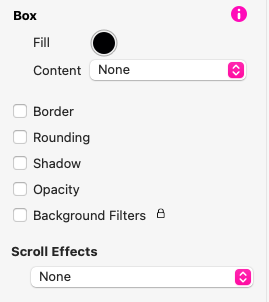
It shows a little dot when I go to preview:
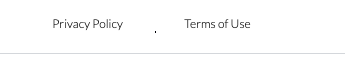
Please let me know if there is any solution!
Thank you!
@Yeatsssss, Everything looks correct. The only thing is it looks like the font isn’t the same in Preview but that shouldn’t obscure your vertical “box” line.
Have you tried to see if your vertical “box” line shows if you used border instead of fill?
Other then that I would suggest for you to connect with @duncan about the issue.
1 Like
Not sure how you’re creating the line, but why don’t you create a single text box and use the pipe character and spaces between the two text items - like this:
Each piece of text can be made into a link by highlighting it and using the onclick setting as shown below:
My example shows an external link to google, but it can be a link to another page in your site.
1 Like
Thanks! I will try that instead!