Our best guide on navigating the perilous legal waters of cookie banners and consent is this document:
The reason for bringing this up is France’s Data Protection Authority is going to start checking that websites respect the French Cookie Consent guidelines.
This includes, like for many other european countries, the need to have both acceptance and rejection buttons on cookie banners, with equal prominence.
We will be adding the rejection button by default in newly created privacy pages starting in Sparkle 3.0.9 (to be released in the coming weeks). This is what it ends up looking like:
It’s easy to add so here’s a quick way, assuming you have the current cookie banner with just the OK button:
- go to the privacy page in your site, and select the cookie banner
- select the ok button
- duplicate the ok button and change the label to something like “Deny” or “Reject”
- change the on click action to “Privacy: Deny”:
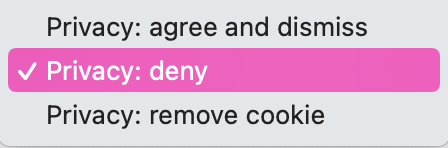
To recap what the different privacy buttons do in Sparkle:
- agree and dismiss: this button is designed to be used on the cookie banner, when the visitor clicks it a technical cookie is stored on the visitor’s browser recording consent, the cookie will be valid for a year, and activates all third party content on your site (thus exposing your site visitor to all third party cookies)
- deny: this button is designed to be used either on the cookie banner or on the privacy page, when the visitor clicks it a technical cookie is stored on the visitor’s browser recording lack of consent, this prevents the cookie banner from being shown in the future and prevents activation of third party content
- remove cookie: this button is designed to be used on the privacy page, when clicked all technical cookies produced by your site are removed