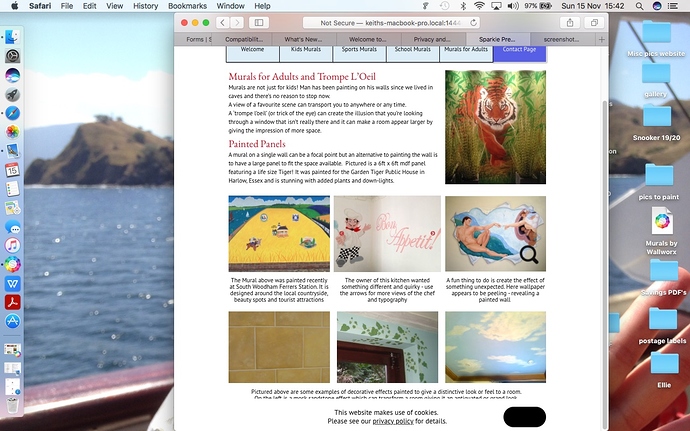Hi, I seem to have a problem with the position of the privacy OK button - I have anchored it to the bottom of the page but on one of my pages it obscures some of the content of that page. It works perfectly well on my other pages. Any help would be appreciated, thanks
Possibly provide screenshots, sample website?
Here’s the offending page, (the button’s text isn’t showing but I think you’re aware of that glitch). This is in preview, I haven’t published because of the buttons problem.
If you update to 3.0.1 (released on Friday) the button label issue is fixed.
I’m frankly not sure what you are asking. The privacy banner is supposed to obscure content.
I’m puzzled because when viewed in preview, the privacy button is at the bottom of the page BELOW any text, etc on all my pages except the one in the screenshot, where it obscures some text even though the other pages are just as long
So a page has different length in preview vs the published site?
It would appear so as in the app there is enough space between the privacy button and the text above. I’m sorry I didn’t respond earlier, I didn’t expect your response until tomorrow (thanks)
So it sounds like more of a preview/publish discrepancy than anything related to the cookie bar. Could you send the project file to feedback@sparkleapp.com? We’ll take a look. Please point out which page. wetransfer.com if the file is large.