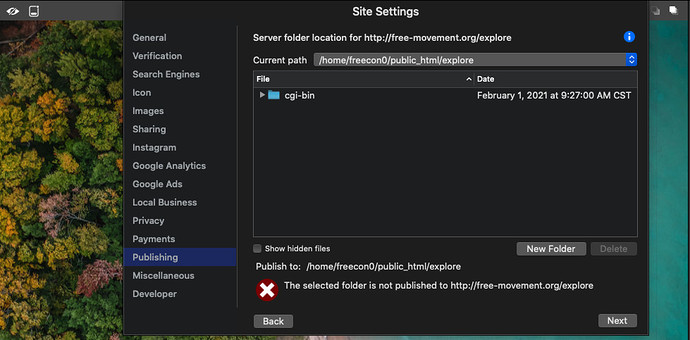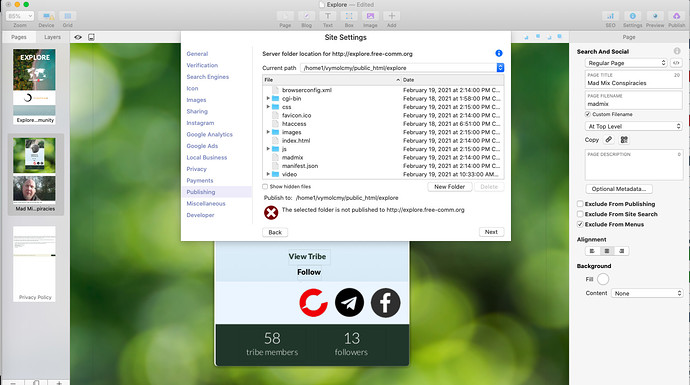Hello,
i have a problem to publish my Website in a subdomain.
When I publish it in the folder “Webseiten”, everything is ok. but when I try to do in my subdomain folder “home”, I get a warning.
“der ausgewählte Ordner wurde nicht auf … veröffentlicht”
I hope someone can help me!
Ist das Wort “Home” nicht geschützt? Vielleicht einen anderen Namen wählen?
If you change the publishing directory, www.mydomain.com to www.mydomain.com/subfolder you should delete the Publishing settings in Sparkle and then reenter with the new directory path.
If the path is entered correctly (eg; www.mydomain.com/subfolder), it will work.
Repeat this process whenever you change the publishing directory.
I published it to a page: https://free-comm.org/explore however it seems I am not able to publish to a subdomain.
Sorry I’m not sure what you mean, http://www.free-movement.org is completely empty, it looks like a web host page is taking over. The server file browser in Sparkle’s setup also appears to be showing a top level (cgi-bin folder there). Finally http://www.free-movement.org/explore is a subfolder, not a subdomain?
I’m sorry for the confusion. I made the explore page a subfolder because Sparkle was not allowing me to upload the page to a subdomain. The reply shows the screenshot of the error message I keep recieving.
My subdomains are directly inside of public_html in the directory. I am able to publish subfolders but not subdomains because I keep getting this error code.
I decided to manually FTP the site files. This seems to have caused an internal server issue. Now after about 15 minutes the internal server issue went away and the site is published.
Is the location of the “celebrate” subdomain folder the issue why I am not able to publish directly to web using the https://celebrate.free-comm.org/ subdomain and the /home1/vymolcmy/public_html/celebrate directory?
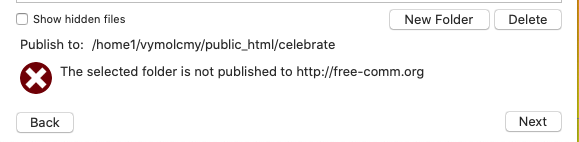
If the address is https://celebrate.free-comm.org/ you should enter https://celebrate.free-comm.org/ in the previous screen, as web address. The error message suggests you have entered just http://free-comm.org/
I made those changes—entering https://explore.free-comm.org/ in the previous screen. I am still getting that same error. I thought it may be because I had only selected the “explore” folder so I opened the folder and got the same result.
This screenshot is for another subdomain. I am getting this same error when attempting to publish to all subdomains, including https://celebrate.free-comm.org/ and selecting the “celebrate” folder located directly inside public_html.
@jakearrr, This is strange. I have used sub folders for my clients over the last couple of years and everything works fine on my end and for my clients.
How I go about it is that I already have the domain name against the hosting space…
- I then go in via FTP and create a sub folder in the root directory
- Then I set Sparkle up to upload to the created sub folder
I even at times (website rebuild) have Sparkle uploading to the original website (root directory), and also upload to the sub folder in the same root directory as “dev” for development and all runs as it should.
I also should add we host our clients on our carbon neutral servers so understand a bit about it all.
When it comes to using sub domains it is a bit more fiddly but again we don’t have issues with Sparkle.
In your screenshot where is the folder called “explore”? that you are asking Sparkle to interact with.
I also should add that when you talk about a sub domain from my take it is another domain that you have parked/connected to your cPanel. On the other hand a sub folder is a folder created in the root directory.
Thanks @FlaminFig.
Your bullets documented steps I was thinking of trying. Seeing them as a post gave me the confidence to try myself. Lo and behold…I have a my dev/test environment just like I wanted.
I fixed the problem by force uploading the site.
Option > Click next
Hi there. I have the same problem and I do not know what to do. Sitting here since hours but be unable to publish the site.
My structure at the webhost looks like this:
I have 2 domains. At the webspace there are a lot of data on the root.
In between 2 folders corresponding to my domains.
…
…
domain-1 dot com
domain-2 dot com
…
…
No I entered the FTP Admin into Sparkleapp and I can go to my root folder. Selecting the folder domain-1.com and the subfolder: test
So I go into this “test” folder (goal is to reach the Webside by entering www dot domain-1 dot com/test into the browser.
But whatever I try I get this error “unable publishing into folder…”. (in German: Der ausgewählte Ordner wurde nicht auf www dot domain-1 dot com veröffentlicht)
There are unfortunately several possibilities so it’s best if you provide screenshots and domain names. Or email them to feedback@sparkleapp.com if you prefer.