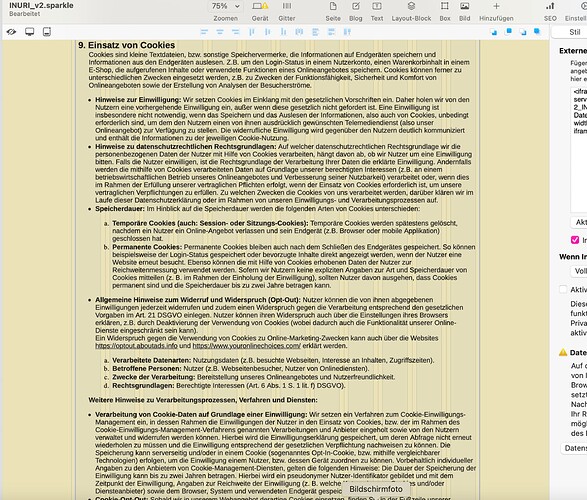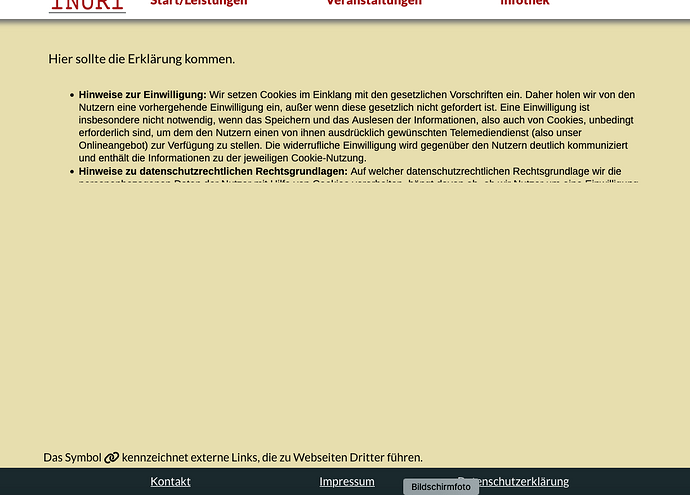Hello,
I have to create a very long text for a privacy policy. I have a template in Open Text Format (odf LibreOffice). I then tried to insert this long policy text via the code box feature to include external content. Especially since the text is formatted very quickly in Libreoffice.
- Export the odf document to an html document and control the html-code in a web browser. View sufficiently perfect.
- store the URL of the html document with the policy inside the code-box .
In Sparkle the policy text is as long as the code-box is.
Unfortunately in the preview or after publishing I can only see a fraction of the text on the website because the text is displayed in a vera small window with a scrollbar. The formatting of the text inside this small window is correct.
Is there any possibility to define or extend the height of this small window?
Thanks for all hints.