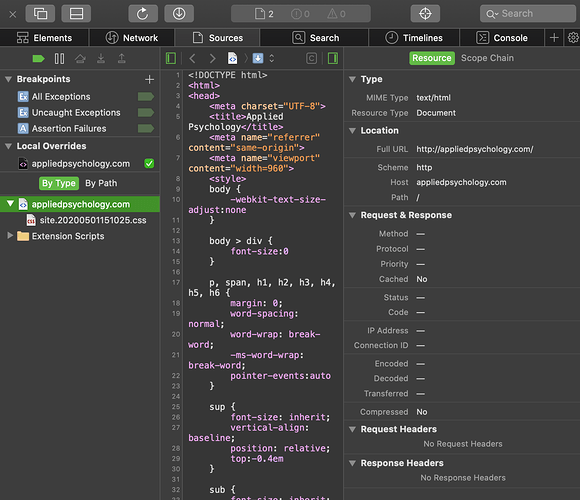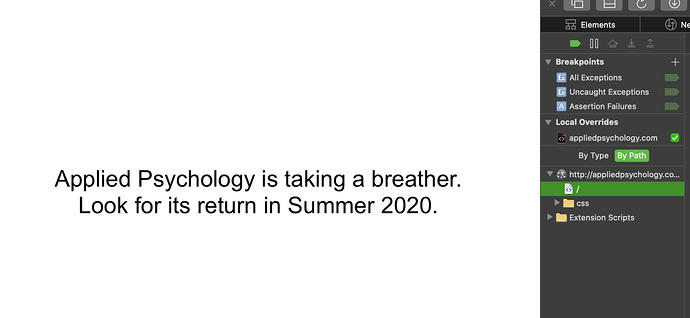The title of this topic says it all. Using Sparkle, I change the content of my site (appliedpsychology.com) and publish the changes, but the site remains unchanged. Huh?
I see a holding page stating the site will return later - is this what is supposed to be displaying? If not. maybe your site has been saved to the wrong folder on your server. If it is what is supposed to be displaying, but you are seeing something else, you may be seeing a cached version of your previous page, Try clearing your browser cache or force load the page again. Certainly, you don’t appear to have any other pages as you can see from the screenshot below:
Hi @shrinx, the most common cause for that is you don’t have a home page, or the home page is set to be excluded from publishing. Can you check these?
Duncan,
There is only one page I’m trying to publish. I’ve renamed it “Home” and published again. No dice. It did not replace the current page. The page is not excluded from publishing.
Did you rename or choose “Home Page” in page section?
You should choose.
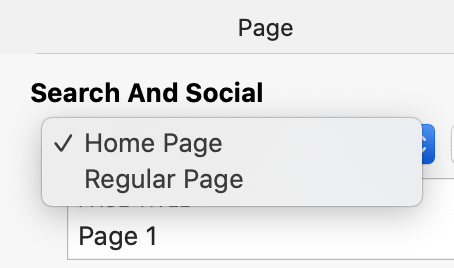
There is only one page and it displays this. Therefore, if this isn’t the page that has been uploaded, it’s most likely been sent to the wrong location on the site.
Perhaps something changed on your web host. I’d suggest setting up publishing from scratch to see if it surfaces any issues.
Otherwise your web host might be using a server side cache that is holding on to the old version of your page.
Problem solved. The problem was indeed with my hosting company. Here’s what I was told: “Looks like there was a file called index.php which was showing instead of the index.html page which you have uploaded. I have disabled the index.php file by renaming it.”
Thank you all who helped to shepherd me through this issue.
I’ve encountered this same problem before.
I just deleted that php page to fix the problem.
I think that php page is the host’s standard default home page that they show until a customer uploads their own.
If that’s the case, it would be nice for them to post a little reminder to remove it when ready!