When I receive an enquiry by email from my website I have to respond in a separate email, that is to say I cannot just reply to the email I have received from Sparkle. This means that my email could go to my potential customer’s junk as it’s not coming from an email address that would be recognised. Is there any way round this?
Has this now been addressed in ‘3’?
Yes, you can designate a form input field as “reply address”. Sparkle will put that in the reply-to and when you reply in your email client it will go straight to that address.
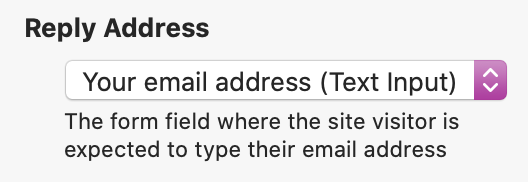
Thanks, that’s great
I’m sorry but I’m confused, the potential client’s email address was already placed: I would have input boxes for their Name, Email and Enquiry. It is my email address that is unrecognised when I respond to their enquiry. Do I add another box with my email address?
Apologies but I’m not following. Please provide a screenshot of the button settings.
My original problem was that people sending me an enquiry via my website would then get a reply from my email address and not my website which, not being recognised, could end up in their junk. Does version 3 of Sparkle address this problem?
Sorry I don’t really understand what that means.
You website is a website, not an email address. So it doesn’t make sense to think of your website replying to people sending the inquiry.
What Sparkle 3 adds is, as shown in the screenshot above, the ability to reply directly in your email client.
If you want to reply with an email address that is you@yourwebsite or something, you configure that in your email client. This has absolutely nothing to do with Sparkle though.
Thanks, I don’t know if I’m being obtuse or just not understanding the screenshot but I can’t see what is different in the screenshot in version 3 from what was in the earlier version. Never mind, I’m not trying to be critical and am extremely impressed with Sparkle generally
Well no worries. This is what happens, you set up a contact form, it goes in your page, a site visitor encounters it and fills in the details. Presumably you want to get back to them, if that’s via email you enter a field that says “put your email address here and we’ll get back to you”, or something to that effect, say you have given that text input field the variable name “email”.
Now in Sparkle 2 this would produce a contact form that would show up in your email client somewhat like this:
From: noreply@yourdomain.com
To: youraddress@yourdomain.com
Subject: Contact form
Message:
email: site-visitor@theirdomain.com
message: hi there
Ok so what happens there is you want to reply you will press reply in your mail client, and the From address will be used, so you will be in an email that says To: noreply@yourdomain.com.
In 2020 we can’t put site-visitor@theirdomain.com in the email From address, because spam filters know theirdomain.com doesn’t actually send email from your web server. It’s in fact also critical that the From (which you configure in Sparkle) is an address on yourdomain.com, again to minimize the risk that the email is filtered out.
So in Sparkle 2.x you are receiving emails from your server and having to copy/paste the site-visitor@theirdomain.com into your To address in your email client. Boring!
In Sparkle 3, as per the screenshot above, you can say “the input field named ‘email’ is where the visitor will place their email address”. Sparkle 3 will then add a Reply-to header to the email, which mail clients prefer over the From header, something like this:
From: noreply@yourdomain.com
To: youraddress@yourdomain.com
Subject: Contact form
Reply-To: site-visitor@theirdomain.com
Message:
email: site-visitor@theirdomain.com
message: hi there
so the effect is your mail client will put site-visitor@theirdomain.com right in the To address, and you save a metric ton of copy/pasting.
Note: if you are interested in how/why a spam filter knows theirdomain.com doesn’t send email from your server, it’s called the Sender Policy Framework (SPF), which is implemented as DNS records on the domain name listing servers that are allowed to be sending email for that domain.
Thanks a lot Duncan, I was assuming I had to change my contact form but from what you say, if I understand correctly, Sparkle makes the necessary changes