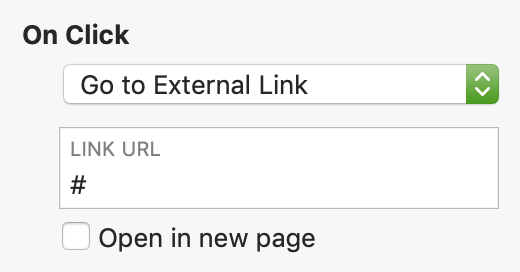Does anyone know if it’s possible to have one image, visible on all pages, that has an option ‘on click’ to scroll to the top of the page (current page)? At present, I can only see an option for on click to be ‘page within this website’ choose a page, then ‘page top.’ Obviously, this won’t work in my request as I want the same image to be used on all pages.
Thanks in advance
Andy
Hello @andymaltby
You could try entering this, as an “External Link” (although it is not) …
LINK URL: #
or
LINK URL: #top
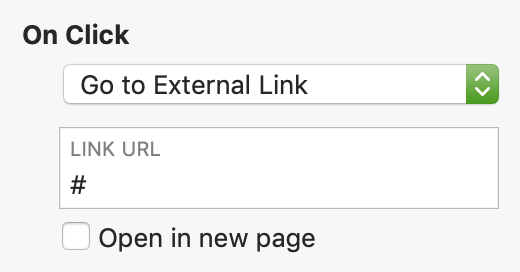
“#” or “#top” as a “link”, usually sends you back to the top of the current page …
Although I must add: I don’t know if this is really recommended with Sparkle …


So use with caution!
@andymaltby, You sure can!
@Shadowfax has shown one technique but there is an inbuilt technique in Sparkle called Scroll Location which will allow what you are asking.
You place (and name) the Scroll Location where you want the click event to go to (like the top of a page) and you can have as many as you’d like.
An example of what you have asked is what I have created for one of our clients - https://tngt.com.au
1 Like
Sure is a nice site @FlaminFig. Great work. That little arrow click in the footer works great.
W
1 Like
Thanks @Shadowfax this is perfect, I can set the same image to external link ‘#’ appear on all pages and it scrolls to the top of the page the user is on! perfect.
1 Like
Hi @FlaminFig I’m not sure if I quite understand? I thought if you linked to a scroll location you had to specify the page as well? This is why this method did not work in my scenario as I wanted to use one image visible on all pages.
@andymaltby, You are right my friend. I mess read you initial post… my bad! 
So @Shadowfax is the best solution for what you want.
2 Likes
It’s so strange: I had a website started in Version 2, had a picture at the bottom (follow footer) and activated “show on all pages” and on Click go to Page on this website - name of page - Page Top and it worked on every page automatically changing the name of the page.
I converted that page to version 3 and everything still works as before.
Now I wanted to make the same thing on a new page, but it doesn’t work anymore: The moment I change the name of page it changes it in every page, e.g. going back to the top of the home page from every page.
I tried Shadowfax’s external page trick, which worked for some time, but suddenly didn’t anymore.
@duncan Is it possible to introduce the go on top of this page in the possibilities what to do on Click?
Or do I miss anything that is already there?
I have this function on all my sites. The easiest way is to copy/paste the image on each page and add the go to page top on each image. Example : solutiongouttieres.com
Hi Frenchie
You could just add one image, select to show on all pages, on click goto external link and enter ‘#’
This seems easiest way to me and it works.
@andymaltby Thanks for mentioning that one again. I tried the variation #top which was mentioned by @Shadowfax (because it made more sense to me than just # but that didn’t work, always brought me back to the home page top.
But without ‘top’ it works - great!
1 Like